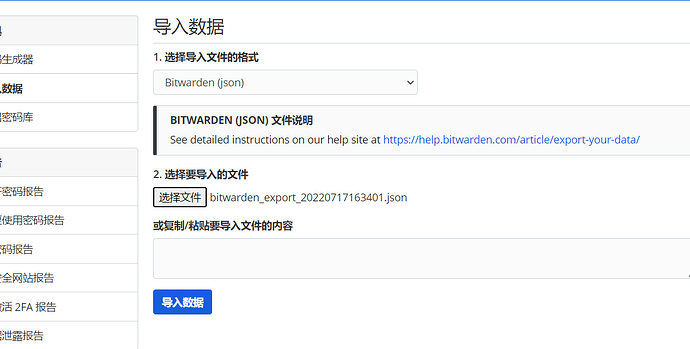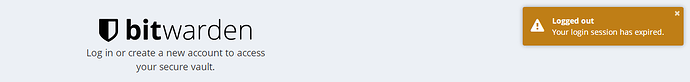I can’t import the JSON password file into the database. Every time I import it, it will show that I need to log in again. How can I solve it? Thank you
Hi @moxiaowk - welcome to the community forums.
Is this an encrypted JSON file, and if so, did you reset your account after you created the export file? I ask because encrypted JSON exports can only be opened on the same account in which they were created.
@dh024 Thank you very much for your answer. This JSON file is exported directly from the web version of bitwarden. I am reinstalling the docker version of bitwarden and want to import all the passwords of the original account into the newly built bitwarden. The new account password is the same as the original one. I don’t know why,After using chrome and edge, I will fall back to the login page once imported, so I can’t import it successfully, which makes me very distressed .
This is true even if I directly input the contents of the JSON file
However, it is possible to import the CSV password of chrome directly
If you use an unecrypted JSON, it should work. The encrypted JSON relies on the encryption key of the account from which you exported your vault. If you exported from an account on one server (Bitwarden cloud) and want to import to an account on another server (self-hosted), they won’t have the same encryption keys, even though you used the same username and password on both.
OK, I see. Thank you very much for your answer. I understand what I should do (to cover the original database to the current one). I have solved the problem,Thank you again.