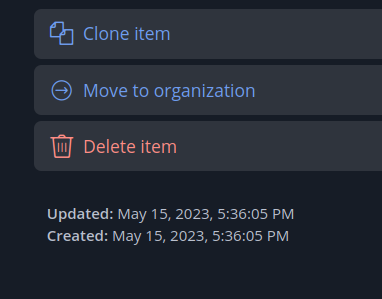I’ve searched all over the app for the password history. I can’t find it. I’ve searched on the iPhone app, and the browser extensions for Safari, Chrome and Firefox. I’ve also gone into my account via the Bitwarden website. How do I access my password history? Thanks
Pix, Password histories are maintained for each login, towards the bottom of the page. You will see "password history: 1 (for one past password) or 2, etc. Click on the “1” and the applicable history is revealed. On the generator tool, the same, but note each BW application’s tool retains its own history - from what I understand. W
I have the same problem. The help documentation and @Waterford say that I will see “password history” toward the bottom of the page. I do not see “password history” at the bottom of the page for any of the login items. I’m looking on the Chorme extension, the web vault, the Windows app, the Android app. I do not see “password history” at the bottom of any page.
If you don’t see Password History at the bottom then this means you have only ever stored one password for that item in Bitwarden. Try creating a dummy login item, add a password, save the item, the edit it again and replace the password and save. Now when you view that item in BW you should see Password History at the bottom.
The password history is easy to miss. It is in the footer at the bottom of the item window and does not look like a link.
It would be easier to find if it was under the password, or better yet, an icon in the password field.
I see that password was updated, but there’s no password history showing. I assume that it should be there since it was updated
@Pavel_Niedoba1 Welcome to the forum!
When a brand new vault item is first created, the Updated date/time is set to be identical to the Created date/time. This is what is shown in your screenshot — thus, no changes were made to that item since it was first created. Also, please note that the Updated date/time captures changes made to any of the data fields stored in the login item (or even if the item is “Saved” without any changes), so it may show a date that is later than the Created date, even if the password was never changed. Please note that you will see a separate date/time stamp labeled Password Updated if the password has been changed; if you do not see the Password Updated date/timestamp, then there will be no password history, either.
Sorry to bring this one back but I’ve just found an entry with no password history despite it having only been changed today.
I’ve looked at a couple of other items where I remember updating it and they show the history OK but not this one. In case it’s relevant I used to auto-generate button to create the new password but not sure why it isn’t showing up?

UPDATE: I just changed the password on the desktop app (the previous time it was on the mobile app) and it now shows the history…
Could it be something with the mobile app?
If you are able to reproduce this behavior, then you should file a bug report here. If you are unable to reproduce the behavior, then I would chalk it up to either misremembering that you changed the password on that item, or perhaps you did generate the password but forgot to save the modified item.
If you have more to say about the matter or additional questions, I would recommend starting a new thread for that purpose.
Now I am confused.
I switched a while ago from LastPass to Bitwarden and I am sure I have checked that I can see the previous passwords of an entry but now I can’t (changed the password in Bitwarden and tried to view the previous one). Okay, Bitwarden tells me password history: 1 but there is nothing I can click on.
Tested the browser extension and the desktop app. Maybe I am wrong or something broke?
Click on the number 1.
LOL yeah thanks! I have done that few month ago but forgot it. It’s cool how they kill the UX ![]() Instead of adding a “view” text behind that tiny number… maybe I should contribute to the codebase.
Instead of adding a “view” text behind that tiny number… maybe I should contribute to the codebase.
To clarify, password history is synced with the vault, right?
Because I’m starting at a few entries with differing “Created” and “Updated” timestamps (also I remember seeing pw history to those earlier) with no pw history entries.
Noticed this primarily after I re-imported the vault a while ago
@nomad-lw Welcome to the forum!
Yes, the password histories for individual items are synced, but please note that the import process does not import the password histories for the imported items. Thus, purging and re-importing vault data in effect clears the password histories.