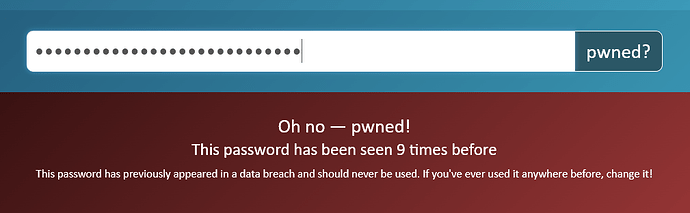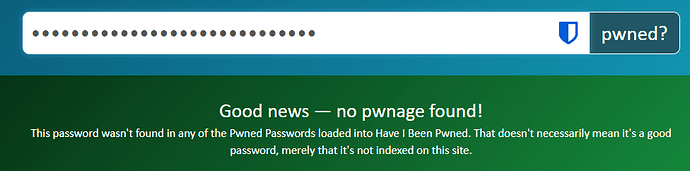I just updated to IOS 16.5.1(c) and found that Bitwarden would not accept my password. It is correctly typed and there is no problem accessing the vault on Windows. Any suggestions would be appreciated.
Same here ![]()
Password is correct but Bitwarden App refuses to login, saying my Password is incorrect (tested it 20 times).
What can we do here?
Same here. It seems every now and then, Bitwarden decides not to recognise my password. Usually if il leave it for a few days, it will work again. I have the luxury of leaving it for a few days because I keep a physical copy of all my passwords. I’m waiting for this rather serious issue to be fixed.
Same issue here today ! ![]()
I am running ios 17.1.1 on my iphone 12 and today, when clicking on the Bitwarden app, instead of login in to my self hosted account using face ID, I first had to to use my email address then master password to login. My email address was already saved, but when pressing “Continue”, I received this message “We were unable to process your request. Please try again or contact us”.
After clicking OK to dismiss this warning, I tried to enter my password , but got the same message again.
However, I can still access bitwarden through a browser on my Macbook pro or my phone…
Another interesting fact, is that my wife can still successfully login to the same Bitwarden app to acess the same account that we share using her own iphone…
I tried to shut down and restart my iphone, reinstall the bitwarden app on my iphone, with no sucess.
Let’s see if I can acess bitwarden in a few days…
Same issue here just randomly wanted me to input the master password in the iphone app for bitwarden, then no matter what kept saying it was incorrect when i know it is not incorrect, after reinstalling the bitwarden app inputting the https string for self host and email address it now says “We were unable to process your request. Please try again or contact us”. if i click ok then input my master password anyway it says its incorrect but is fine when logging in on another older iphone or desktop pc via the browser extension. Really very annoying as having this app on my phone is always in use. Hoping for a fix soon my iphone is a version 13 and software 17.1.1
I have a similar problem. When I use Login with Device on my iPhone SE, approving sign in with my iPad Bitwarden, after I click to approve on the iPad, the error “We were unable to process your request, please try again or contact us” appears with an OK button, but the message is flashing as if more and more instances are being created if the error, and clicking OK appears to do nothing— I have to hard-shutdown the Bitwarden app on my iPhone. Current iOS 17.2.1, also had issue on earlier iOS 17 version, tried update today but didn’t change anything. I can sign in using my master password, though. This was the only recent note I saw like this for iOS, I see many android users are getting this type of error with other-device sign in.
Anyway, I submitted this problem to bitwarden
Oops. I just realized the BitWarden app on my iPhone was way out of date. Once I updated to 2023.12.0 the problem went away… I forgot the noob advice, always ensure you have the latest updates before posting about an error!
Unable to log in to iPhone (error “password/username”; desktop OK
Same issue here. Using the Bitwarden.com server. Chrome plugin and macOS desktop app work fine. iOS app version 2024.9.2 suddenly stopped accepting password. Tried to open a Github issue but it was closed because not “reproducible”, despite numerous other identical issues on the ios repo. The only suggestion support had was to try using a cell network, which of course did nothing.
@boaty Hi!
- There where some reports about a keyboard app or setting on iOS, interfering with the typing of the correct master password (and also email address?), check for that → especially if your master password contains quotation marks or “apostrophes”, iOS may change that characters (“smart quotes”) → search for “plain text” in the keyboard (I can only vaguely describe it, as I don’t use iOS myself)
- Did you try to deinstall and then reinstall the mobile app?
- You wrote “Using the Bitwarden.com sever”, so I guess you don’t have to try the EU server region…
(Here not relevant, but for other readers:
- What is your iOS version?
- If self-hosted: update your Bitwarden server version to the latest version, because the new native mobile apps seem to be “incompatible” with older server versions)
@Nail1684 Awesome, thank you! It was a keyboard issue. I just updated to iOS 17.7, which has a keyboard setting called “Smart Punctuation” which indeed makes changes to punctuation marks without asking first… Turned that off and all is well now.
@boaty Glad, it works now!
And thanks for the correct “language” (Smart Punctuation).
And…
… not so unfixable it seems… and not a bug of Bitwarden… ![]()
Agreed. I should edit my post. My frustration was mostly the product of 3 days of deadends trying to dead with official Bitwarden support…
If you can, “spread the word” about “smart punctuation”. ![]()
And the value of passphrases. Hard to go wrong with
Correct Horse Battery Staple
Avoiding special characters and unicode in passwords is one of the big tricks for avoiding bugs.
Maybe reopen the issue and include something similar (but not “too” similar) to your old password, so they can reproduce it.
[In response to a comment that was deleted:]
Here are some alternative forms…
correcthorsebatterystaple:
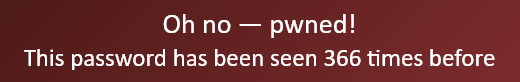
correct horse battery staple:
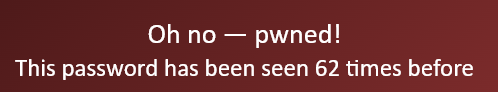
CorrectHorseBatteryStaple:
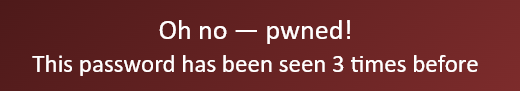
Correcthorsebatterystaple:
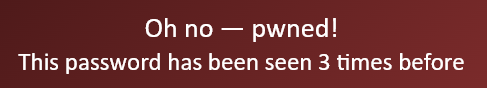
CORRECTHORSEBATTERYSTAPLE:
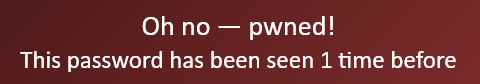
So, just add the trailing colon as you suggested, and they are all fine ![]() .
.
Correct Horse Battery Staple:
correcthorsebatterystaple:
correct horse battery staple:
CorrectHorseBatteryStaple:
Correcthorsebatterystaple:
CORRECTHORSEBATTERYSTAPLE:
For those listening from the sidelines, don’t listen to us. This is bad advise. None of these are fine because they are all derivatives of a well-known cartoon.
Does anyone have ideas on this besides Smart Punctuation? I turned it off, but my password doesn’t have any characters that would be affected by that anyway. I’m on iOS 18.2.1 and app version 2025.1.0. Like others have said, my credentials work fine on desktop. I’ve checked everything umpteen times to be sure the spelling is consistent. Retrieving the hint worked so the email is good. Not sure what else might be wrong.
I’ve also tried uninstalling the app, restarting the phone, and reinstalling the app. No change.
Got it working: had to turn off wifi. There was nothing wrong with the wifi, because I was able to access and log into the vault through Safari with it on. But for some reason turning it off made the app login work correctly. Once I got in, I was able to turn wifi back on and it would still unlock. ![]()
Fingers crossed that’s it.