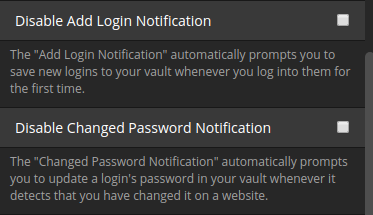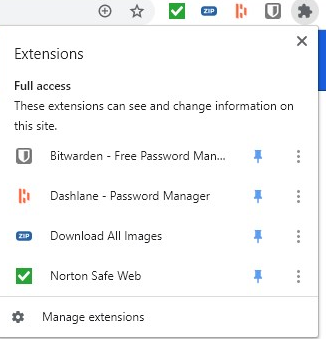I just installed bitwarden’s chrome extension on my brother’s laptop. But it does not show prompt to save password whenever he logs into a website. The vault is unlocked. I looked into settings and the two options related to this feature are set up correctly and there were no saved logins in his vault at that time (he added them manually later). Any idea why else it would not prompt to save the password?
I have the same issues. Not always but in some cases - especially when the login page is redirecting.
I’ve posted in another topic (about Firefox) as well, but here goes:
I’m having this same issue in Chrome a noticed all the existing topics (from 2017) as well. Something I’ve noticed in Chrome is that when I click the extension icon in the browser before submitting a login form, it does prompt me to save the credentials. It seems as if the extension goes into some kind of sleep mode and needs to ‘wake up’ first.
+1. This is the most significant let-down compared to LastPass.
Yes I have the same issue, and ironically it happended to me right now registering at this forum to post about this issue facepalm
I had the same problem: no Bitwarden icon in Chrome. No problems in Firefox, but my work requires me to use Chrome for something. After looking around I found the solution.
Press the extensions icon in the toolbar and click the pin next to Bitwarden, see shot.
@opgobee That’s not really what this thread is about. The thread is about the dysfunctionality that Bitwarden has when entering a user name and password in fields in a new website. Bitwarden is supposed to prompt you, asking if you want to save your credentials to your vault. However, it doesn’t most of the time.
Excuse me that I misunderstood. Google brought me to this page when I was looking for a solution for my problem.When I finally figured out the solution myself I thought it might help others to share it. But apparently I didn’t read well, so this came in a thread it didn’t apply to, apologies.
I however have not yet experienced the issue that Bitwarden does not prompt to save name and password on a new website, it always did so far for me. But I mainly use Firefox instead of Chrome, so I have insufficient experience re. this issue in Chrome.
Thanks! Searching brought me here and this was the solution! (Not bitwarden issue here, just me being dumb and not knowing chrome’s things)
+1 The irony that the Bitwarden Forum site does not prompt Bitwarden to save the login info. It doesn’t Auto-Fill the forum site login either. Its a popup login. Doh!
Kind of embarrassing for Bitwarden if you ask me. If you can’t make your own forum site work, what can you do. That $30 a year for Lastpass is sounding better and better every day.
Odd, Bitwarden prompted me to save the login info for the forum. The autofill is a separate settings. Make sure you check “Enable Auto-fill On Page Load”.
It also prompted me…
The large number of post would indicate that there may be an issue somewhere. There are a few possibilities:
- The Extension cannot be locked or logged out. If you login and the extension is locked or logged out, the system does not warn you that the password manager is locked out.
- Perhaps the browser matters. Different extension on different platform probably work differently in some manner. I was using Chrome on Windows.
- Some sort of update issue? Often an update may break the application, which another update will fix.
- Platform related issue. The issue may happen on the android but not the browser, for example.
- Settings related issue - Different settings may result in different behaviors.
Software is a complicated animal, so when something breaks it may be important to play detective to figure out why. If you are a user from a different password manager, then you are probably more likely to encountered errors. All password managers have quirks that the long time users subconsciously work around. This is why for example developers don’t test their own apps. In any case, it may be useful to try play detective to pin down the issue.
So I will present my list of things to check for Chrome browser under windows.
- Make sure that the extension is enabled - an obvious issue, but I work with totally non-technical users.
- Make sure that the extension is logged in not locked. You should not see a red dot indicating the bitwarden is locked or logged off. If the extension is locked or logged off, it will not prompt you to save anything.
- Select Bitwarden extension and select Settings → options and then make sure “Enable Auto-fill On Page Load” is checked. When it is not checked, the system won’t prompt you to save sites. I think it may be off by default. In general, some security expert have warn not to use autofill because hackers may find someway to spoof the password manager and steal your password. From their point of view, you should proofread your URL before selecting fill. Most decent password manager like lastpass, bitwarden and enpass will do some checking. Most will warn you if you attempt to autofill on a site that doesn’t look right.
I’ve experienced Bitwarden sometimes prompting me if I wanted to save the log in and sometimes not.
I believe I’ve been prompted to save it ever since I’ve started signing up with this flow (I’m not 100% sure):
- Go to a “Register” page
- Fill in username/e-mail/other fields
- (arrive at the Password field)
- Open the extension in the top right of the browser → Generator → Copy password
- Paste the copied password into the Password field
@Gggeertjan may be onto something with this - at least it seems to fit what I experience:
Something I’ve noticed in Chrome is that when I click the extension icon in the browser before submitting a login form, it does prompt me to save the credentials. It seems as if the extension goes into some kind of sleep mode and needs to ‘wake up’ first.
… in that the extension is ‘woken up’ by me going to generate a password right before submitting the form.
Edit: Hmm, I just updated my password on Twitter by going through steps 3-5 referenced above and was not met with a prompt to update password. Not sure whether updates are different or that pokes a hole in the theory of the integration “falling asleep” as the cause of this issue.
I’m using Firefox version 78.8.0 esr. I suspect many people without issues auto-filling are using Chrome. I’ve correlated over the last couple days that BW has issues Saving Logins and Auto-Filling when there are multiple tabs open and Save dialog or Fill hangs for the 2nd 3rd 4th etc tabs. Its not that multiple tabs have to be opened at once, its just not being the First Tab is the issue. I have not troubleshot if an addon I use is an issue.
I of course have to add… it worked fine in LastPass.
Just tried this under Firefox 86.0 and it appears to prompt to save the password for the Bitwarden forum site.
Just installed Bitwarden on Chrome for MacOS and I’m having this problem. I’ve tried toggling auto-fill in the settings. Anything else to try?
Hey there! Have you disabled Chrome’s ability to manage credentials? And just to confirm, you have ‘ask to add login’ and ask to update existing login’ enabled in the settings menu? You can also check to make sure Chrome and browser extension are both up to date and remove/reinstall if needed.
Are you referring simply to offering to save passwords? If so yes.
I also have the other two items you mentioned turned on. The bitwarden install is new within the last 24 hours so i’m not sure It needs to be uninstalled.