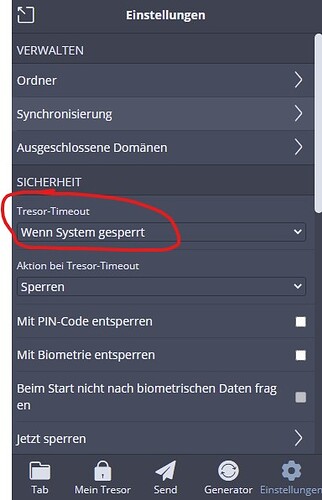As of today, Feb. 10, the Chrome extension always signs me out whenever the browser is closed, even if the option is set to NEVER sign out. This behaviour has never occurred prior to now, and is now happening constantly, requiring the password to be entered every time that Google Chrome is launched.
It seems that the latest Chrome extension didn’t roll out quite as well as expected.
Others have had success by logging out of Bitwarden, restarting Chrome, logging in again.
If that doesn’t work, you can try logging out of Chrome then logging back in again.
Hope one of those work for you!
Hi, I’ve seemed to have ‘fixed’ this issue by unistalling the chrome extention and re-installing. Hopefully this helps. Lets see what support comes back with.
Same here, in spite of having “Vault timeout” set to “Never”.
This started as soon as the extension updated to version 1.56.
Unloading and reloading the extension by disabling and re-enabling it also triggered the bug.
Sn0wlink’s suggestion fixed it.
I tried that and it does not work. The problem returned later and has not gone away.
Same thing. Mine started when Bitwarden wouldn’t even load. Just a gray rectangle. Disabling and re-enabling it fixed it. Conactting Help, I uninstalled and removed the leftovers from my computer (not that it was in their stated location), and then this Time Out problem started up. Logging out, removing, and re-adding did not fix it. So annoying as any open page needs to be reloaded to use Bitwarden on it.
It all seems to be fixed by the latest version of the Chrome extension. Uninstall the old one manually if need be, download the latest one from the Chrome store.
You may have to manually set the timeout back to “Never” after the re-install.
After that, it works – the extension login no longer requires logging in every time you open the Chrome browser.
It seems to be fixed now with the latest Chrome extension. Thanks for the help, and great to see the quick turnaround on fixing the issue. As noted in my last post, you may have to set the timeout back to “Never” manually again after you re-install the new version of the Extension. After that it should stay that way and the issue should be fixed.
I had the latest (1.56.4) version and the issue was still there. It is indeed after uninstalling, reinstalling and reconfiguring from scratch that the problems seem to be gone Thanks a lot for the information.
I had to re-install windows and this new version does not pay attention to NEVER lock out. I want it to remember my password. NO ONE has access to my home computer . please fix it for FIREFOX !
for now I clicked on the unluck with pin , this way it’s a 6 digit pin not my 22 charcter password . it’s a pain in the butt to keep re-entering that every 10 minutes. and i being paranoid do not like to keep using that password.
This is now happening to me, and has been for about 2 months, despite having ‘never’ for vault timeout. I’m using a PC managed by work. Is it possible that their security settings it causing this?
@Keirdre Welcome to the forum!
Is your Vault Timeout Action set to “Lock” or “Log out”?
It’s set to Lock!
A post was merged into an existing topic: Inside WEB vault trying to recover password