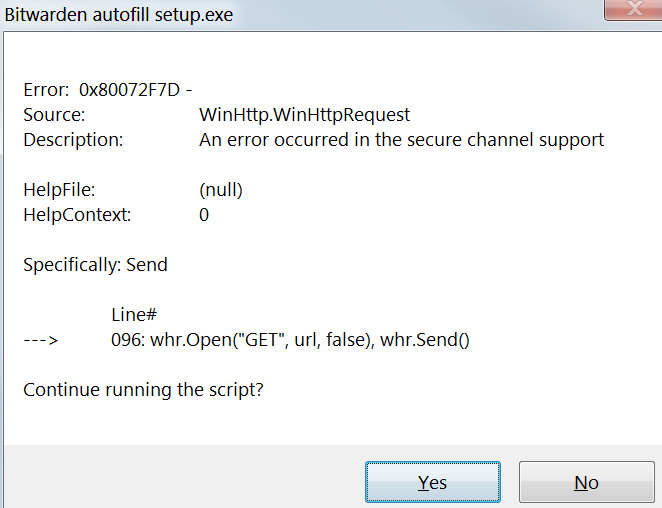Even tho Bitwarden developer is one kind-hearted and sympathetic guy, this task requires more than just want to do it and technical knowledge.
The problem is the stack chosen to write Bitwarden, in Layman terms Bitwarden is just a webpage encapsulated so it might run without a browser. As you know webpages in browsers are isolated from the host OS in order to have some degree of security.
That very same reason keeps Bitwarden to be able to interact with the OS plus to my knowledge there are no projects that can be used to interact with Windows, macOS and the different Linux desktop environments. That’s an issue KeePass doesn’t have for example.
KeePass is written in C#, and it can run under Linux via Mono; KeePassXC is written in QT5 (that’s why is Cross-Platform). KeePass/KeePassXC developers didn’t have to care about this because the underlying technology takes care of it, remember Bitwarden is just a complex webpage.
If Bitwarden was to add this feature it means a project way bigger than the whole password manager itself, because it means to write a layer to neutrally talk to and that layer would have to translate the calls for the Win32API (Windows API), Cocoa (macOS API) and the most complex with the least return of interest: the Linux Kernel Interfaces through perhaps a Portable Operating System Interface (POSIX).
The last part alone would be a project bigger than Bitwarden, if you add the macOS and Windows counterparts and the layer between them… makes it faster to rewrite Bitwarden from the ground up in a C-like language. I’d choose C because it beats the hell out of anything in terms of speed and portability, but also is not a fast or easy language.
Until someone doesn’t write that, I don’t see Bitwarden or any Electron-based app to have implemented a way to talk to the host OS. At the end is against the end goal of the whole sandboxing principle (its biggest selling point).
Anyway, now that Microsoft has fallen for Electron (Visual Studio Code and the 20ish 365 desktop apps are Electron apps), seems to enjoy the Open Source principle and their suspicions interest in having the Linux Kernel as an extension of their own perhaps they pitch in with that layer. And let’s not forget that the Blink project (the core of Chromium and in turn Electron) has the names of Google, Facebook, Adobe, Intel, IBM, etc… there’s a lot of money and hands sitting at disposal if they see fit.