plz tel us its current status
I have not received an answer of @kspearrin to my topics so I wonder how active this project is?
Hi!
This is definitely a great feature. The team at Bitwarden hasn’t lost sight of this one, but it will need some due diligence to make sure the implementation is feasible and robust. We definitely appreciate the continued feedback. Please keep voting for your requested features!
Made an account just to vote on this. Absolutely need this feature; copy/pasting passwords from clipboard is incredibly insecure. Too bad; everything else about bitwarden is awesome.
Please consider implementing an auto-type feature aka like keepass
Auto-type is only one function which doesn’t allow me to switch from KeePass
I’m new to password managers all together (way to late but hey I’m here). I use KeePass at work because there are so many application passwords.
At home there are fewer application logins but more browser logins. KeePass isn’t great with cross platform synchronization and sharing is non existing as far as I’m aware.
Bitwarden have everything except a good auto type feature to complement the already great features. If a good autotype feature that’s customizable like KeePass then Bitwarden would go from 7/10 to 9/10 for me,on just that one feature.
Autotype is very important to me. There seems to be pull requests created. If possible I’d be grateful if you could prioritize the autotype feature on top of the undoubtedly great progress you guys are already making!
I’m seriously considering making the switch from 1password (which I’ve used for almost 8 years) to bitwarden. I like the idea of using open source software and it being a more affordable premium option is very appealing too. I set it up to test and found it very frustrating there’s no auto type or keyboard shortcut to initiate. If this feature was added it would be a done deal for me!
@JoeBrowz I would not switch to Butwarden.
There are so many urgent features that are not yet implemented (although they are known for mny years), that Bitwarden is far away from being a good password manager.
I tested KeePassXC and I really love it (does not store my passwords in the cloud, but this is for some users a benefit).
When Bitwarden is usable (when some of the most important requests are implemented) then I consider giving it a second try but currently there are too many features that I miss in Bitwarden.
Hi @tgreer,
Could you please let us know when this feature will be released (several weeks, months), or at least when you will start to implement it ?
Thanks !
@eferus - Thanks for asking! I wish I had more exact news. It’s on our backlog, but not scheduled for technical evaluation at the moment.
Well over a month I created a simple script that provides Auto-Type for Bitwarden, its not perfect and it only has been tested by a small number of people. So far, looks solid and the good news is that I have time to fix any possible issue it might have.
Is totally open source and Bitwarden creator himself gave me green light to make it pubic. that DOESN’T MEAN that he endorses its use in any way.
Take a look, and if somethings gets complicated with the setup I can gladly help (I’m not the best to write down documentation).
Stay safe!
I would like to have auto-fill in applications. In my case on Windows and Ubuntu.
It could be neat if we could have a function like " Enable system auto-fill" in the Bitwarden application/service on those OS’s.
I did a little research and can see KeePass2 and F-Secure can do it.
Seems the most popularrequest, however is not implemented in any OS. I did a small script to take care of Windows and if a few months from now, if it takes off, I’ll take care of macOS. Take a look, and let me know:
For the mobile OS, the developer must include them.
Stay safe!
Thank you, I will try it out 
Oh if this is a popular request, then I didn’t do my research correctly. This means there are many feature requests for this.
For any admin: Please merge my feature request with the existing one…or delete it.
I just found this feature request, which could replace mine: Auto-type/Autofill for logging into other desktop apps
@kenneth_jensen @anonymous1184 - thanks for the input! I’ll merge this thread over.
Another KeePass user here waiting for this feature.
This is useful also when using multiple browsers or multiple browser accounts, because it is a pain to install the extension and to login in each browser and browser account individually.
This might be useful for unsupported browsers (i.e., without an extension) as well.
In 1Password there is a mini app which I reach via clicking the systray icon.
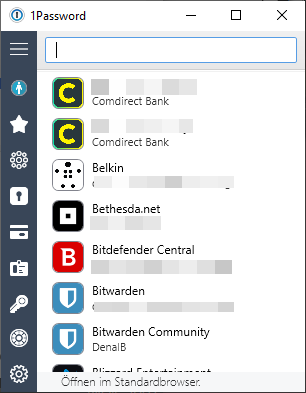
Here I’m able to copy all credentials with a rightclick. This helps a lot in my daily business.
In Bitwarden either I have to open the browser extension or the desktop app to copy the credentials. Here I have to do some more clicks. I’m not a KeePass user but I find this feature very helpful.
Just discovered Myki password manager. Very simple, gorgeus UI, P2P, lack of features BUT ALREADY HAVE AUTOFILL in all apps.
I tested a lot of password managers out there. But this one I missed. I will have a look at this one too. Thanks for mentioning.