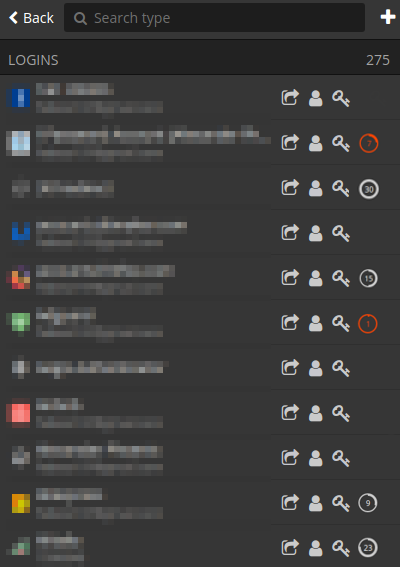The TOTP copy button would be great for developers since AWS command line also uses MFA, I quite frequently (each day) need to get the TOTP code, without using the other credentials for AWS. This would make my life much easyer.
This was brought up MANY times during BW’s Friday meetings with their users (and practically ignored). The guy in charge thinks that the menu will be “too crowded” with one more button for TOTP copy. What is really embarrassing for BW is sometimes BW will auto-copy the wrong TOTP if you have multiple 2FA enabled for multiple accounts on the same domain. Wow. I ended up moving back over to 1PassWord and will stay there until they do something with this. 1PW handles TOTP beautifully… BW has really fumbled the ball on something so simple.
If that’s really the issue then the solution can be pretty simple. Let users toggle what buttons they want to see or hide.
Came here just to request this feature. Please add, it’s a right pain having to go into the full view just to copy the TOTP.
This has been brought up MANY times on their Aug meetings and been requested numerous times. They were going to implement it at one time and decided not to because they think it will be too many buttons. All they have to do is make it optional and let their users decide if they want it or not. Their TOTP implementation is not very well thought out, honestly. I LOVE BW but this seems to hold them back in my personal opinion. I keep checking back here hoping to see that they have made a change to implement this. See here:
I’ve read the Github issue thread and I just can’t understand how weak this excuse is…
The reason this has not been added in the past is that we did not want to add a 4th button to the row. It is overcrowded as it is. We need to come up with a better solution, such as adding a right-click context menu or something similar that holds all of the options.
I would say that we keep a few action buttons that are most used, like copy password and view. Just keeping the max at 3 buttons total.
The reason why “View” is among the 3 most used ones is exactly because we need to click it in order to access TOTP code! I mean, seriously, how often do people actually use View option for anything else than that? If anything, the top 3 buttons should be for fast-copy of Login, Password and TOTP code.
Not to mention that from UX point of view, adding an extra step for copying TOTP code solves literally nothing. We already do need an extra click to copy it, and that’s what people want to be changed. You make it accessible via some dropdown or right-click menu, so what? We still have to do an extra click to get there. Nothing would change.
And if we would get the right-click functionality to access more options, then it’s View option that should go there, not TOTP. It’s also the most intuitive approach as its only natural that we right-click things to get into more detailed options or editing (Just like when interacting with Windows: Right click → Properties, or Right click → Open in…).
Most of the time your most used buttons will be [Copy Login] [Copy Password] [Copy TOTP], so if we need to restrict ourselves only to 3 options, TOTP should be there instead of View. I dare to say that TOTP is being used even more often than [Copy Login] and [Copy Password] options, since those two usually work just fine with auto-fill when TOTP does not.
But ignoring all those arguments, even if TOTP would be totally underused feature I still don’t get one thing. Why not just give your consumer an option? Why can’t I decide for myself when my interface is overcrowded?
Hey folks - I appreciate all the detailed feedback around this. We’re concerned about keeping the clients as easy to use as possible, and until recently the data really supported fewer buttons. We do have this captured on our backlog as well as input from various UI/UX standpoints. We’re listening, I promise!
Glad to hear it. Although I think Bitwarden is brilliant such a button would ne useful for some.
@tgreer Glad to hear it!
I’ll note that I use auto-fill; on some sites I’ve had to use the copy password button, but I’ve literally never used copy username.
From a UI/UX perspective, I get the “3 button max thing” - but could we have an option to swap out “copy username” for “copy totp”?
That would be amazing, and doesn’t require any issues with screen real estate, and would vastly improve my BW experience! Having to click > select edit > copy TOTP button is surprisingly annoying as an extra step. Same with Right click > bitwarden > verification code > copy.
A simple button (or keyboard shortcut) for TOTP is my only gripe with BW at this time  Love your product!
Love your product!
+1 for me also.
I would love to see that button.
In that way we will also be able to easily see that a profile has a TOTP 
This would be rally handy.
It could also have an animation behind it to illustrate the time remaining.
I just created an account in the community to push to have this added.
Autofill tends to work great for username and password, but needing to view the details to copy a TOTP is an extra click that just makes things unnecessarily complex. A little countdown button that would attempt to autofill the TOTP and copy it to clipboard for backup would make a huge difference to the ease of use as I utilize TOTP everywhere I possibly can.
1Password does a great job of doing exactly what you described. We have been trying to get Bitwarden to do that for a long time. They say they want to keep the menu options at a minium and not over-crowd. Then they say “We’re listening, I promise!” all while ignoring the suggestions of their users for alternatives. Besides, even though they already have the auto-copy for TOTP, it has never worked correctly if you have more than one TOTP for a domain. For example, if you have multiple Google accounts with TOTP enabled, it may copy the TOTP for the incorrect account.
I come here from time-to-time to see if if they have done anything with this because I switched back to 1PW just because it handles this much better and makes it a lot easier to manage TOTP. I keep hoping that BW will do something with it becasue I actually like BW better for everything other than what I mentioned above. Plus, I find it almost comical that they are so resistant to something that many users want and that every other PW manager out on the market that offers TOTP integration includes as a feature (1PW, KeeperSecurity, Dashlane, etc).
Amazing, glad to see this feature is already in the works, it’s something that I’ve been wanting for a while.
If I could be so bold as to suggest an improvement over what’s been submitted already, it’d be if the button was a little countdown of how long is left before a new OTP is created.
I have created a very (VERY) crude mock-up:
Thank you and keep up the good work!
I really need this, so I’m happy this has been merged to master.
I’m eagerly looking out for the next release, any idea when it’s going to be released to the public?
Should be released in the next week or so, the client apps will get published after the server deployment 
Hi,
I saw the TOTP button has landed, looks very useful!
That said, this might be somewhat silly, but is there any chance you could put the TOTP button on the left instead of the right? It could be muscle memory but right now I find myself constantly missing the ‘Copy password’ button because it’s no longer directly below the Bitwarden button.
Hi,
First of all, thank you for adding this feature.
But to have the button even if there is no TOTP code 
Any possibility to show the TOTP copy button ‘only’ when a TOTP code is filled?
Great the option is here now and working fine but only in the Browser plugin. On Android and Windows the option is missing.