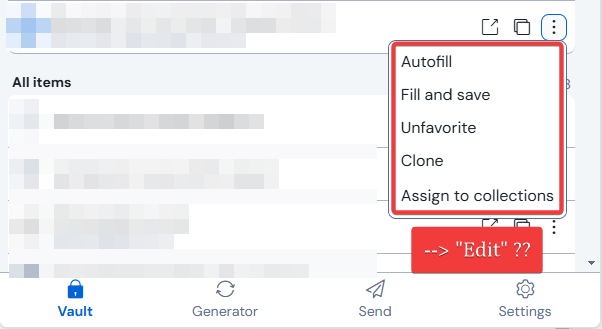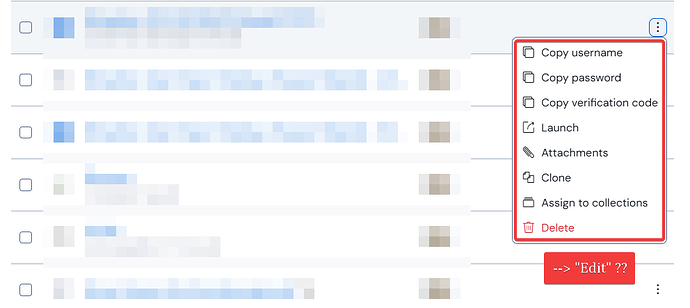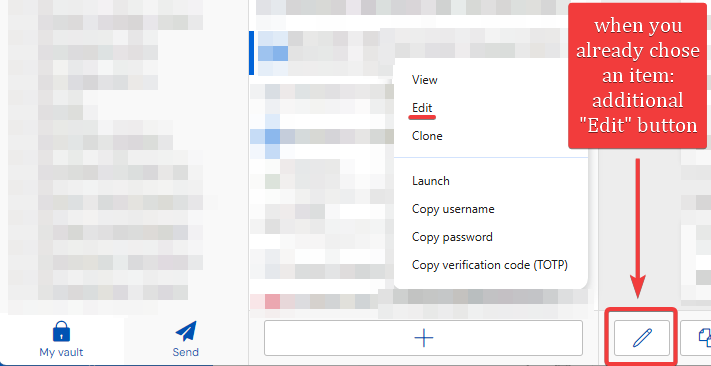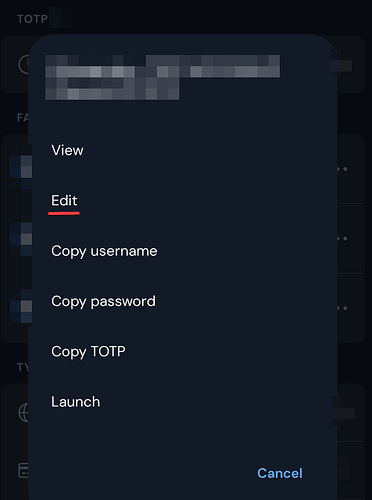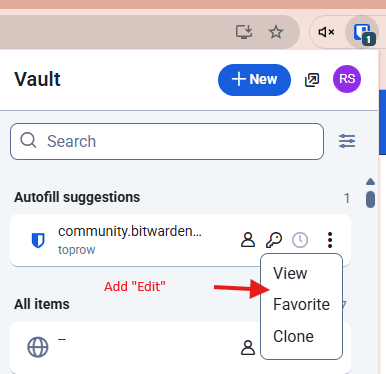Please add “Edit” to the item menu (three-dot-menu) in the browser extension and in the web vault. (“Edit” is already there in the desktop app and mobile app.)
I like that every item opens in View mode first, as a security mechanism to not accidentally change something. But when you know, you want to edit something, it is unnecessary to be forced to open “View item” first every time, to then be able to click on the “Edit” button - and finally enter “Edit mode” for an item. (for both ways it’s two clicks and probably they are not that different in time… but nonetheless, it would be nice to be able to open “Edit” directly)
Therefore, it would be helpful, to have “Edit” also (= as an alternative route) within reach via the three-dot-menu of the item (in the items list).
And since it is already possible to enter “Edit” via the item menu in the desktop app and mobile app, it would be more consistent to have that ability in all apps.
Here, per screenshots the current state:
The current item menu in the browser extension has no “Edit”-entry:
The current item menu in the web vault also has no “Edit”-entry:
The current item menu in the desktop app has an “Edit”-entry (and additionally, if you chose an item, you can also edit directly via the Edit-symbol at the bottom):
The current item menu in the mobile app (Android) has an “Edit”-entry:
(Just a sidenote, and off-topic for this Feature Request: In my screenshots, it’s always the same login item… and it’s interesting, what different things the item menu allows or doesn’t allow on the different apps. Could probably be more consistent. Maybe not for everything, but e.g. why not allow for every app to favorite/unfavorite, (access) attachments and delete?! – And why is the sorting of the different menus that different? E.g. the three copy actions are at the top in the web vault, but at the bottom of the item menu in the desktop app.)