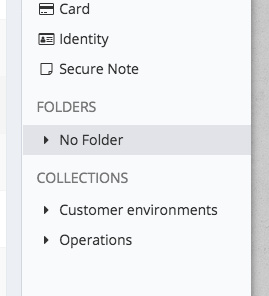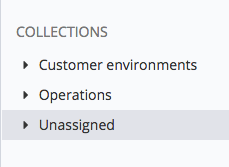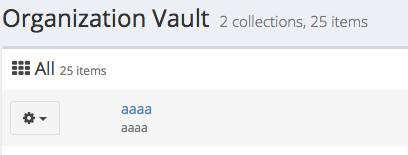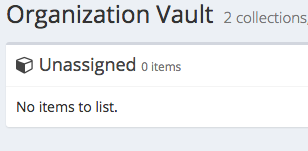There’s currently a ‘No folder’ filter in the right pane, but no equivalent for collections:
Collections work differently than folders. You only see the collections you have access to. You can’t give access to “No collection” since it’s not a collection, but rather a grouping of orphaned items that are not in a collection.
Understood, but I don’t think I explained myself clearly. I want to be able to filter vault items to show only ones that aren’t in a collection.
Also looking at this from the organisation management view, there’s an ‘unassigned’ filter (which is what I’m after):
However, it doesn’t seem to work as I’d expect. Here I’m adding an item and not assigning it to any collections:
@danhawkes we have fixed that for next version.
Ah, good. So what are your thoughts on adding the same ‘unassigned’ filter to the non-organisation vault?
Adding a +1 here.
I just spent several minutes scanning down my vault list for the “shared” icons next to the entries.
It would be nice if there was a quick way to tell if an entry in my vault is mine or if it belongs to an organization. The actual terms are not important, but creating an “Unassigned” entry under “Collections” seems like it would be intuitive and consistent with current practice.
I was searching for this feature too.
It would be nice to be able to filter out organization entries so my few personal entries don’t mix up with my society’s numerous ones.
I think my need don’t need a new Feature request.
I want to organise my personal items (and not those in my company collections). It would be great to have https://vault.bitwarden.com/#/vault?folderId=none&collection=none : all items without a folder and not shared with an organisation
I think this feature request is related: Improve UI for shared items
Also useful on our side, for this usecase. Right now, when a user of the org logs into a site and the bitwarden notification shows up to add the credential to the vault, then the user needs to edit the credential, select share and add to a collection of the org, involving several clicks. If the user forgets this step, there is no way to filter in the web vault or windows app to share the missing credentials to the adequate collection in the org.
Bumping this thread… I see this is somewhat implemented but it doesn’t accomplish the goal for me. I actually found what I was looking for in the doc >-organizationid:* but is there a way to save this filter as my default filter?
Great tip on the the filter. I agree though, it would be nice to have a shortcut to show all items not attached to an organization.