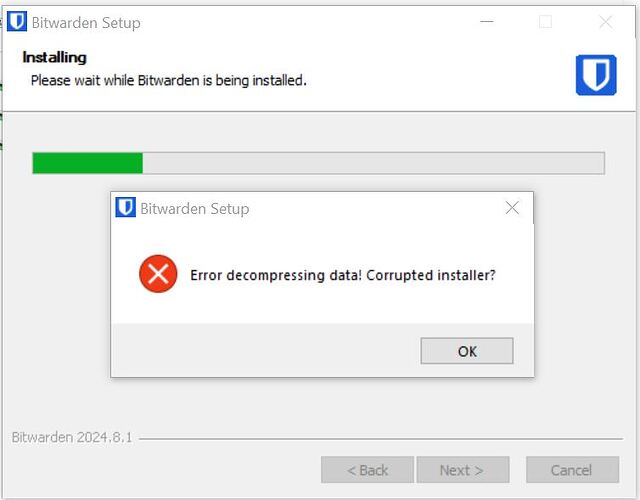Hello,
3 days ago, just before rebooting, the Program Files/Bitwarden got completely emptied, presumably due to some corruption. Since then, unable to reinstall. I get a first option to install for the Computer or myself only. Then, in the very beginning of the decompressing phase, it stops with n “Error decompressing data. Corrupt installer” message.
Obviously, that is not the real issue here: redownloading etc does not help. There is 520 GB available, and my 16GB RAM is at 33%, roughly. Win 10 latest version. Bitwarden add-ons in browsers work perfectly. I also removed every trace of my earlier installation (in files and registry) to no avail.
What is the installer trying to do at the beginning of the installation process, and how are files actually compressed? Does it call some windows component to do the decompression?
Thank you,