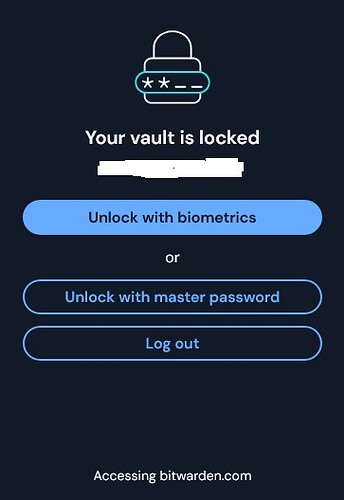Hi. I am using Windows Hello to log into my Bitwarden main application on Windows 11 pro. It works perfectly every time. On the other hand when I want to log in to Firefox extension a couple of seconds afterwards - it fails to work almost every time. I didn`t have this issue about two updates ago when both programs worked perfectly.
I do have link to browser extension enabled in the main Bitwarden app. What can cause that problem?
Hello and welcome to the community,
Biometrics unlocking has changed. You didn’t mention the desktop/extension versions and how the unlock failed for you, but I have some suggestions you can try.
- In you desktop app, make sure you have “Require verification for browser integration” set to OFF.
- Before unlocking with Biometrics, make sure you unlock the desktop app FIRST.
- Now try unlocking the extension however you usually do.
If you are unlocking via the browser extension icon, and this works unreliably, try the followings. The first two items above are still needed.
- Go to the page where you want to log in, or open an empty tab.
- Press the Ctrl + Shift + L keys (the autofill shortcut). Firefox will open a pop-up window (not attached to the current window).
- Click on Unlock with Biometrics.
This is roughly the options you get whenever you click on the browser extension icon, or ctrl-shift-l when the extension is locked.
You should understand the differences between “Locked” and “Logged out”, along with “Unlocking” and “Logging in.”
Thank you Neuron5569 for you reply.
So far my settings and routines match.
Thats right. Thats what I do.
First I unlock desktop app with biometrics (this usually takes only one attempt and works the first time)
Then I open web browser (mozilla) and click on bitwarden icon unlock the vault via firefox extension. Bitwarden pops up a window where I choose biometrics again - I can see IR camera blinking and small window pops up to confirm - what I do: I click OK. And this time biometrics does not work. Extension in firefox remains locked. I can unlock it with PIN or main password.
Since I don’t have a camera, I can’t see what you are experiencing, but try the “If you are unlocking via the browser extension icon, and this works unreliably” steps above.
See also this post which seems to be more relevant to you, with an answer from a mod who has a camera: