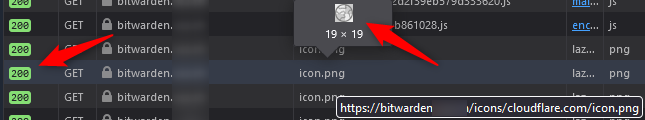Hi
I have a self hosted Instance. In my Environment I have a Proxy for all web-traffic. The firewall is completely closed. So I have set the proxy environment variables in the bwdata/env/uid.env:
https_proxy=http://proxy.domain.tld:8080
http_proxy=http://proxy.domain.tld:8080
no_proxy=localhost,nginx,admin,mssql,sso,web,attachments,icons,notifications,identity,api,events
When I open a shell in the bitwarden-icons container, I can curl https://icons.bitwarden.net/cloudflare.com/icon.png without a problem. But the container logs are showing the following error:
warn: Bit.Icons.Controllers.IconsController[0]
=> SpanId:be82f11c9659dc0f, TraceId:894829a9fd4ca814540fb0bf988ecc6f, ParentId:0000000000000000 => ConnectionId:0HNC3VVD77BFO => RequestPath:/cloudflare.com/icon.png RequestId:0HNC3VVD77BFO:00000001 => Bit.Icons.Controllers.IconsController.Get (Icons)
In all applications (web, desktop etc.) the icons are missing. The Icons are loaded to the browser without a problem but the icon is the default icon.
Is there another proxy-variable I have to make? I allow to https://icons.bitwarden.net without ssl-interception and without proxy-authentication.
Server versions from the admin panel:
Server Installed
2025.4.2
Server Latest
2025.4.2
Web Installed
2025.4.0
Web Latest
2025.4.0
Docker version 28.0.1, build 068a01e, Linux rhel 9.5
Found the following issue on github but it’s not solved:
https://github.com/bitwarden/server/issues/2598