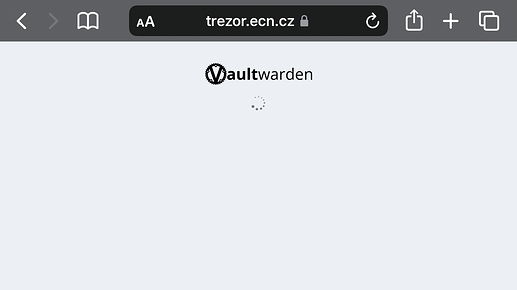I started using Bitwarden more than 2 years ago, I remember in the early days I could log in to the web vault, but now I can’t log in to the web vault for so long that I’m used to using the program…
I recently lost access to my vault’s email address, there is no option in the app to change my email address, I went to the web vault, it wouldn’t open.
So I thought about exporting my passwords, deleting my old account, creating a new account and importing my passwords. I wanted to try importing before deleting my account and it took me to the web vault, and of course it wouldn’t open, good thing I didn’t delete my account :D
A white screen, blue Bitwarden in the top left, a bunch of gray balls spinning in the middle and that’s it, I waited for minutes, changed browser, deleted history/cookies etc, changed network and tried many other methods I can think of but to no avail… I’ve had this problem for at least 6 months now and it’s still not solved, I don’t know what to do…
I know my Bitwarden email and password but I lost access to it, in case of a problem I will lose all my passwords, I can export the passwords but not import them… what can I do? When will this problem be fixed? Or will it be fixed?
Is there a reliable unofficial website where I can login to the Bitwarden web vault? Because bitwarden’s official vault site is completely inaccessible.
(Helper: DeepL)