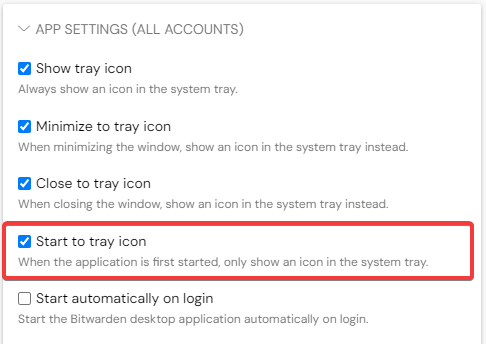neo_tw
April 9, 2025, 7:45pm
1
At present, if you set the login without verification, the main window will still appear, which is unnecessary. It is recommended to add an option to automatically minimize to the bottom right corner after starting with the operating system to show only the icon, or to show only the icon as the default value.
thank you
@neo_tw Welcome to the forum!
Hm, isn’t that option already there in the desktop app?
If you just started using the desktop app overall: I think, it is a current bug, that the app doesn’t “start to tray icon”:
opened 08:55PM - 03 Apr 25 UTC
bug
desktop
### Steps To Reproduce
1. Go to bitwarden desktop
2. Click on 'File > Settings'…
3. Scroll down to 'Start to tray icon'
4. Click on the check button to enable the setting
### Expected Result
Bitwarden should open only to the tray icon
### Actual Result
Bitwarden is launching the full application GUI
### Screenshots or Videos
_No response_
### Additional Context
Tried disabling and re-enabling setting, no change to the bug.
### Operating System
Windows
### Operating System Version
Windows 11 24H2
### Installation method
Direct Download (from bitwarden.com)
### Build Version
2025.3.0
### Issue Tracking Info
- [x] I understand that work is tracked outside of GitHub. A PR will be linked to this issue should one be opened to address it, but Bitwarden doesn't use fields like "assigned", "milestone", or "project" to track progress.
Or did I completely misunderstand what you meant?
Nail1684
April 20, 2025, 11:31pm
3
Closed as your request still seems to be 1) already implemented and 2) also a “current bug”. (see my previous post)
@neo_tw If you meant something else, please post it and reference this request, so that it can be re-opened and further clarified.