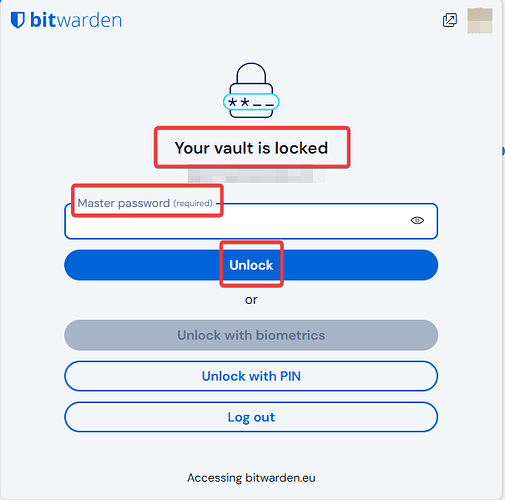I read everything very carefully. Your post is useful, but not for me. Your post has high value here on the forum, for other readers.
you wrote a meaningful post about BW taking care of my passwords.
I will respond in the same volume.
For the past few months, BW has been practicing the game “Forced Security”. You were constantly showing a warning about having access to mail. I closed it and calmly, without threats from hypothetical scammers, I quietly lived on.
Now your warnings are over, and so is the game. A difficult reality has begun.
I disabled all authorizations from new devices on the site, no biometrics, and set the “NEVER” timeout again. I have made it easier for all the scammers on the Internet to access my storage with my own hands - this is my choice.
And now I have to enter my password every time. You’re stealing my time. You’re protecting my passwords, which I didn’t ask you to do.
I ask you not to give me an educational program, as in the USSR in the 1920s.
At the same time as your security games, another thing happened - Google introduced support for extensions for mobile browsers in Chromium. And soon all browsers will get it.
All mobile browsers will be able to install third-party extensions. And it turns out that Bitwarden is not the only extension on Android.
This is Autofill passwords from Android. This is not a complete choice. There are browsers with their own Autofill, but Android has not enabled them here. That is, these are not all ways to fill in passwords, only a part.
I’m only talking about desktop. For the last 5 years, I have been entering the password for my password database about 2 times a year. Now you have made it necessary to enter this password 10 times a day, i.e. 3652 times a year.
Now I’ll show you the likely way - now every browser has its own password management mechanisms. On both desktop and Android.
I usually see 2 offers: from the browser and from BW. I close Autofill from the browser and try to keep the database up-to-date from BW.
But I can change my behavior, and swap these two Autofills.
All browsers with Autofill have the same password synchronization system through their servers. None of them are so paranoid about entering passwords every launch. The volume of their password databases is about 70% the same as the BW database.
I say again, 2 months ago there was no such thing as now. Don’t hypnotize me.
When will you bring this setting back and make it relevant instead of an empty picture?