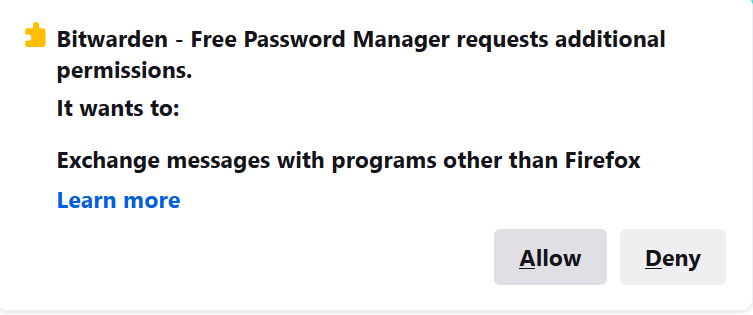I read other related threads here, but I’m still not clear about this syncing issue.
I have Bitwarden installed on Firefox and Chrome.
In the past they would sync after changes were made in one of the browsers, but in the past several days I was having Google account login problems.
I had made some account password changes not too long ago, but I had an unexpected notification from Google Play services, one I would typically expect directly after a login or password change, to verify a login on a secondary account (I don’t use it much). On Firefox, I tried to login to the account with Bitwarden, but the password wasn’t accepted. I couldn’t understand, since this password was usable recently. I changed the password.
Bitwarden didn’t prompt me to update the information. I manually added the password.
Afterwards, when I was using Chrome, I realized the Bitwarden changes were not reflected there. I noticed that Chrome was not logged into Google. This seems to occur occasionally, for reasons I can’t explain. I thought, How could that affect Bitwarden? Was that the problem? It turns out logging in did not help.
I went to check the password in Bitwarden on Chrome. Turns out it was one that existed some time ago. It was not current. I believe the password had been changed at least twice since then.
I don’t know if the security implications and the Bitwarden issues are related, i.e. are my Bitwarden problems reflective in some way that there may be a security concern.
I know it may sound like a stretch, but along with everything else, that Google login notification is kinda suspicious.
Also, are those types of notifications supposed to come from “Google Play Services” instead of just “Google”? I don’t recall that being the case, but I’m probably wrong?