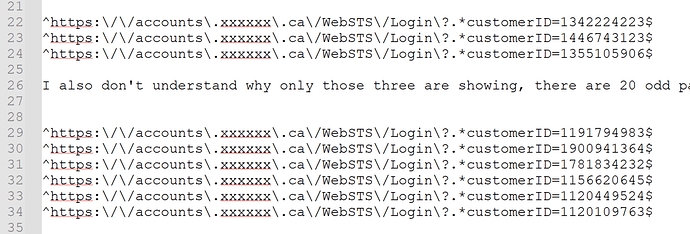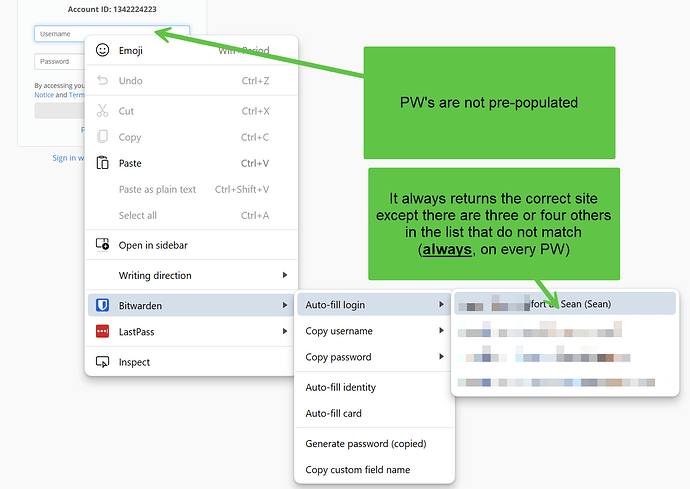The application is multitenant saas app that we support
A customer is a separate tenant ID in that app
For each customerID there are user names and PWs, sometime we have more than one identity in the customerID.
We need BW to pass the customerID on the first page, then on the second page it needs to match on the customerID.
I have set Show auto-fill menu on form fields: i have set it to OFF
Auto-fill on page load is already unchecked
Show badge counter is also already checked
Apologies, the sample regex I sent last was an old version, i should have sent. ^https://accounts.xxxxxx.ca/WebSTS/Login?.*customerID=1976666337$
When i visit this login page:
https://accounts.xxxxxx.ca/WebSTS/Login?originalPathAndQuery=%2FWebSTS%2F%3Fwa%3Dwsignin1.0%26wtrealm%3Dhttps%253a%252f%252fsignin.xxxxxx.ca%252fCustomerPortal%252f%26wctx%3Drm%253d1%2526id%253dpassive%2526ru%253d%25252fCustomerPortal%25252fSignin%25253fcustomerID%25253d1976666337%26wct%3D2024-03-14T03%253a09%253a42Z%26wreply%3Dhttps%253a%252f%252fsignin.xxxxxx.ca%252fCustomerPortal%252f%26iepolicyaware%3D1%26customerID%3D1976666337&customerID=1976666337
There are four other customer IDs showing in the badge counter, one is correct and the other three should not match
This the regex for the correct site
^https://accounts.xxxxxx.ca/WebSTS/Login?.*customerID=1976666337$
But the list also shows these but i don’t know why. I checked the regex.101 on the login page and there is not a match and yet they show in the badge counter and in the right click, context menu, BW and Autofill login.
^https://accounts.xxxxxx.ca/WebSTS/Login?.*customerID=1342224223$
^https://accounts.xxxxxx.ca/WebSTS/Login?.*customerID=1446743123$
^https://accounts.xxxxxx.ca/WebSTS/Login?.*customerID=1355105906$
I also don’t understand why only those three are showing, there are 20 odd passwords all with distinct account id’s - why don’t these show up leading to my suspicion bit warden has a limit to how many times it will iterate through a list of possible regex?
^https://accounts.xxxxxx.ca/WebSTS/Login?.*customerID=1191794983$
^https://accounts.xxxxxx.ca/WebSTS/Login?.*customerID=1900941364$
^https://accounts.xxxxxx.ca/WebSTS/Login?.*customerID=1781834232$
^https://accounts.xxxxxx.ca/WebSTS/Login?.*customerID=1156620645$
^https://accounts.xxxxxx.ca/WebSTS/Login?.*customerID=1120449524$
^https://accounts.xxxxxx.ca/WebSTS/Login?.*customerID=1120109763$
Something odd, i was running through all the passwords to ensure the regex was consistent. As i updated for each customerID PW i refreshed and checked the badge count. Adding the next password did not increase the total count but when i added the very next pw, the count increase to 5. As i added the other PW’s the site count did not increase any more and some of the sites not showing already had the correct regex.
I have no idea why PW’s sometimes show and other times don’t. Here is my guess
The regex is working, each time i go to login to one of the customerID’s it returns the correct PW to login with their credentials. It also proposes another random three of four sites that are similar but should not match.