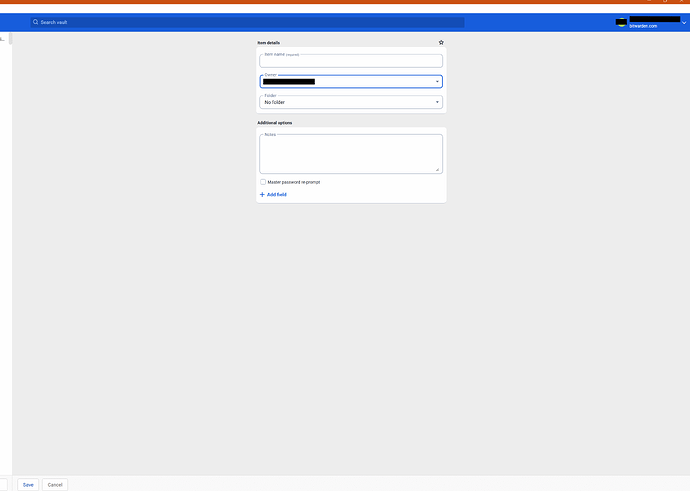A great frustration for me is the wasted space in the Windows desktop password manager. To wit, that no matter how large you make the window, the item details, additional options, history, notes, everything - is constrained to a relatively narrow column, and you can only make that column taller, not wider, when editing. I don’t understand the rationale for this limitation. I’ve attached a screenshot which should be sufficient demonstration of the shortcoming.
Please, allow the user to ‘drag’ the editing space to a wider proportion, or have the application automatically adjust the width to use the available, unused, space.