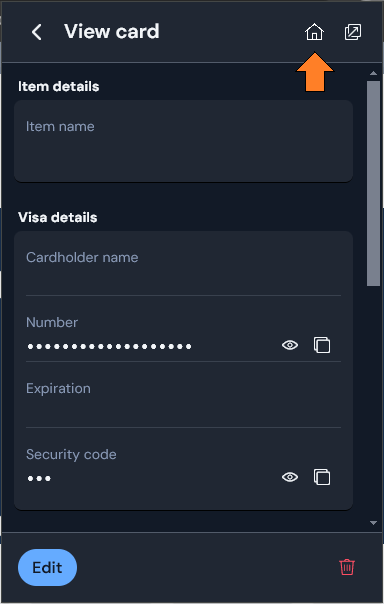Feature Request: Home Button
@Kevin_Harris I would like to offer a suggestion for how to improve navigation in the new UI. It seems that the UI structure has four top-level pages (i.e., the “Vault”, “Generator”, “Send”, and “Settings” tabs), in which it is possible to switch tabs using the navigation bar at the bottom, and also to switch accounts or lock/log out (using the profile avatar displayed in the upper right corner). However, if one opens any lower-level page, then access to the bottom navigation bar and the profile avatar is lost.
As a result, I’ve often found myself frustrated by the inability to quickly access these UI elements, and to quickly return to the Vault view. This is especially problematic when one has drilled down into a low-level page such as Settings > Notifications > Excluded Domains or Search > View > Edit > Attachments, so that several repeated clicks of the “Back” (<) button are required to return to the main Vault page. The problem is exacerbated by the new “persistent UI” functionality, because closing and re-opening the extension no longer returns to the Vault page as a default.
My suggestion would be to add a “Home” button to all lower-level pages (i.e., every page except the top-level “Vault”, “Generator”, “Send”, and “Settings” pages), which would return the user the Vault page. On the lower-level pages, there is currently only a single icon (the pop-out button) in the upper right corner, so this would be a good place to add a “Home” button, as shown in the mock-up below: