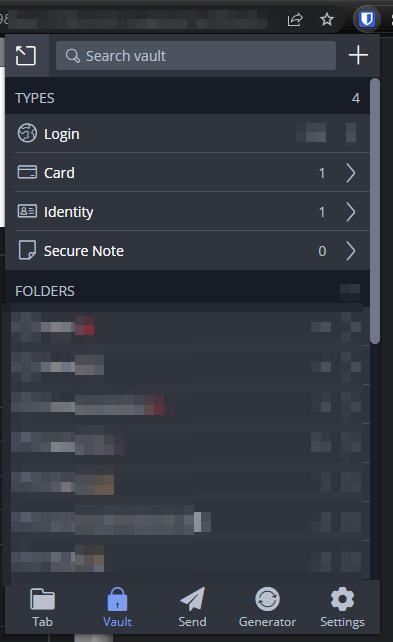Sounds like your best solutions would be:
- Make sure that your vault is unlocked before using Visio (and that the vault time-out option is longer than the Visio session).
- Temporarily disable screen sharing in Visio while unlocking Bitwarden.
- Connect a second monitor (that is not used for screen sharing in Visio), and use the second monitor to unlock the browser extension — you can open a second instance of the browser for this purpose.
None of the 3 are doable in real life. A visio is often coming out of nowhere, with people you do not even often really know. This is only feasible when you have a yearly review with your manager, but in this situation, I am not concerned about the full name and bank name being displayed.
Also, you may want to vote for the Feature Request Credit card autofill using hotkey or on page load , since this would allow you to retain the convenience of credit card autofilling, while also using the privacy option of hiding the credit card information from the “Tab” view.
I do not agree with a shortcut, as it is not something people use every hour. A icon or just a card text I can define myself would be enough.
How do you fill out identities and card when you have the 2 options above unselected ?
when I click on my card on identity, the card open itself instead of filling the current webpage ![]()