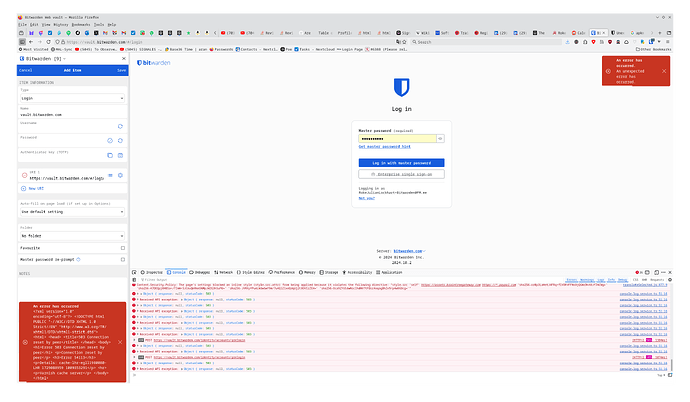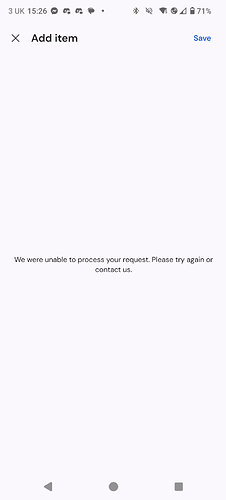Using Bitwarden with the Brave extension and the Android app on my phone. Been trying to edit an entry and doing so via the extension and the mobile app produces an “An unexpected error has occurred” pop-up. Trying to log in to the website produces the same error.
Likewise. I’ve created a table of evidence:
Table of Affected Client InformationI tried removing the extension from Brave and re-installing but I get “Download error: Download interrupted” pop-up.
I’m having the same issue. I was working with Bitwarden for several hours. I noticed saving got slow at first and then started getting the errors.
I was working on desktop application. I have now also tried web portal login.
Same here.
Both desktop version, browser extension and web vault are not able to sync. or (re)login. Only Android app seems to be syncing without error.
(Worrying that https://status.bitwarden.com does not show any issue.)
Correction: status page now shows the disruption.
FWIW I can get into android fine, I turned wifi off to be safe
Downdetector is showing the spike
I was working with the web version and was logged out. When I tried to connect via website vault, I received a few errors then, ultimately a unexpected Error
I also tried to login with the Microsoft App and still had the expected error.
tried to contact support and received an error when submitting the support request
Whoops, we encountered a problem.
Failed to fetch
Okay so it’s global, not local, good to know.
-
Able to login and access vault on Edge Extension but unable to save/update and values
-
Able to login to iPhone App but unable to save/update any values
-
Unable to login to website account
BitWarden did an upgrade last night - something must have went wrong. Hopefully they have good Change Control processes in place and can backout quickly and or fail foward.
It seems to be functioning again for me, now.
Any updates? I recently upgraded my account and I thought I was the only one experiencing issues.
Can confirm this issue across multiple computers, browsers, and access methods. All currently logged in sessions appear to be able to search through the vault and add values.
Having issues as well - tried ios app, macos desktop app and chrome extension, none of which allow me to save info and I can’t login to the web version.
Same here, 503/504’s when trying to login. Can’t even contact support cause the support form has the same issue lol appears to be an issue with varnish cache
EDIT: back up for me
The issue should now be resolved. Please respond or let me know if you’re still having any related issue.
Is it known what caused the outage?
This was simply a network issue and was not related to any kind of cyber threat.
I still cannot log in on my Chrome app on Windows 10. It was possible for a while yesterday, but this morning it does not let me in again.