We have a self-hosted, docker-based install of Bitwarden with an active premium account. We keep our installation up to date.
We are having issues where we are unable to download attachments. When clicking on the file to download, the progress spinner just goes on and on (for very small files). Has anything like this been reported already?
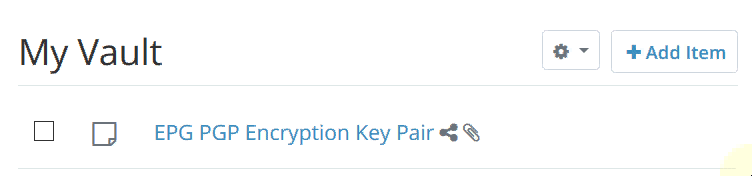
This is what gets logged in the developer console (some info taken out for privacy):
XHR
GEThttp://bitwarden.domain.com/attachments/6f6df1cd-7dbf-4f12-baee-ab0c0139eb8a/waogzqra3xcozjbcom3dw9wzyid0b2g2
ERROR Error: "Uncaught (in promise): TypeError: NetworkError when attempting to fetch resource.
t.fetch/</d<@https://bitwarden.domain.com/app/polyfills.e7dfe733886d05f0edd0.js:16:703
c</t.prototype.scheduleTask@https://bitwarden.domain.com/app/polyfills.e7dfe733886d05f0edd0.js:8:7431
onScheduleTask@https://bitwarden.domain.com/app/polyfills.e7dfe733886d05f0edd0.js:8:4600
c</t.prototype.scheduleTask@https://bitwarden.domain.com/app/polyfills.e7dfe733886d05f0edd0.js:8:7330
a</e.prototype.scheduleTask@https://bitwarden.domain.com/app/polyfills.e7dfe733886d05f0edd0.js:8:3439
a</e.prototype.scheduleMacroTask@https://bitwarden.domain.com/app/polyfills.e7dfe733886d05f0edd0.js:8:3792
t.fetch/<@https://bitwarden.domain.com/app/polyfills.e7dfe733886d05f0edd0.js:16:628
t@https://bitwarden.domain.com/app/polyfills.e7dfe733886d05f0edd0.js:8:13933
t.fetch@https://bitwarden.domain.com/app/polyfills.e7dfe733886d05f0edd0.js:16:586
o</n.prototype.download/</<@https://bitwarden.domain.com/app/main.e7dfe733886d05f0edd0.js:1:1153773
i/</<@https://bitwarden.domain.com/app/main.e7dfe733886d05f0edd0.js:1:1150835
i/<@https://bitwarden.domain.com/app/main.e7dfe733886d05f0edd0.js:1:1150940
t</<@https://bitwarden.domain.com/app/main.e7dfe733886d05f0edd0.js:1:1149853
t@https://bitwarden.domain.com/app/polyfills.e7dfe733886d05f0edd0.js:8:13933
t<@https://bitwarden.domain.com/app/main.e7dfe733886d05f0edd0.js:1:1149630
o</n.prototype.download@https://bitwarden.domain.com/app/main.e7dfe733886d05f0edd0.js:1:1153601
w/<@https://bitwarden.domain.com/app/main.e7dfe733886d05f0edd0.js:1:1999988
handleEvent@https://bitwarden.domain.com/app/vendor.e7dfe733886d05f0edd0.js:799:1489
handleEvent@https://bitwarden.domain.com/app/vendor.e7dfe733886d05f0edd0.js:806:1021
lg@https://bitwarden.domain.com/app/vendor.e7dfe733886d05f0edd0.js:726:1018
qg/<@https://bitwarden.domain.com/app/vendor.e7dfe733886d05f0edd0.js:734:2779
H/<@https://bitwarden.domain.com/app/vendor.e7dfe733886d05f0edd0.js:1453:235
c</t.prototype.invokeTask@https://bitwarden.domain.com/app/polyfills.e7dfe733886d05f0edd0.js:8:7690
onInvokeTask@https://bitwarden.domain.com/app/vendor.e7dfe733886d05f0edd0.js:624:999
c</t.prototype.invokeTask@https://bitwarden.domain.com/app/polyfills.e7dfe733886d05f0edd0.js:8:7611
a</e.prototype.runTask@https://bitwarden.domain.com/app/polyfills.e7dfe733886d05f0edd0.js:8:2868
s</e.invokeTask@https://bitwarden.domain.com/app/polyfills.e7dfe733886d05f0edd0.js:8:8797
b@https://bitwarden.domain.com/app/polyfills.e7dfe733886d05f0edd0.js:39:632
m@https://bitwarden.domain.com/app/polyfills.e7dfe733886d05f0edd0.js:39:875
"
j https://bitwarden.domain.com/app/polyfills.e7dfe733886d05f0edd0.js:8
T https://bitwarden.domain.com/app/polyfills.e7dfe733886d05f0edd0.js:8
i https://bitwarden.domain.com/app/main.e7dfe733886d05f0edd0.js:1
invoke https://bitwarden.domain.com/app/polyfills.e7dfe733886d05f0edd0.js:8
onInvoke https://bitwarden.domain.com/app/vendor.e7dfe733886d05f0edd0.js:624
invoke https://bitwarden.domain.com/app/polyfills.e7dfe733886d05f0edd0.js:8
run https://bitwarden.domain.com/app/polyfills.e7dfe733886d05f0edd0.js:8
F https://bitwarden.domain.com/app/polyfills.e7dfe733886d05f0edd0.js:8
invokeTask https://bitwarden.domain.com/app/polyfills.e7dfe733886d05f0edd0.js:8
onInvokeTask https://bitwarden.domain.com/app/vendor.e7dfe733886d05f0edd0.js:624
invokeTask https://bitwarden.domain.com/app/polyfills.e7dfe733886d05f0edd0.js:8
runTask https://bitwarden.domain.com/app/polyfills.e7dfe733886d05f0edd0.js:8
y https://bitwarden.domain.com/app/polyfills.e7dfe733886d05f0edd0.js:8
o https://bitwarden.domain.com/app/vendor.e7dfe733886d05f0edd0.js:1590
D https://bitwarden.domain.com/app/vendor.e7dfe733886d05f0edd0.js:1590
c https://bitwarden.domain.com/app/vendor.e7dfe733886d05f0edd0.js:1544
invoke https://bitwarden.domain.com/app/polyfills.e7dfe733886d05f0edd0.js:8
runGuarded https://bitwarden.domain.com/app/polyfills.e7dfe733886d05f0edd0.js:8
wrap https://bitwarden.domain.com/app/polyfills.e7dfe733886d05f0edd0.js:8
vendor.e7dfe733886d05f0edd0.js:566:920
Content Security Policy: The page’s settings blocked the loading of a resource at http://bitwarden.domain.com/attachments/6f6df1cd-7dbf-4f12-baee-ab0c0139eb8a/waogzqra3xcozjbcom3dw9wzyid0b2g2 (“connect-src”).