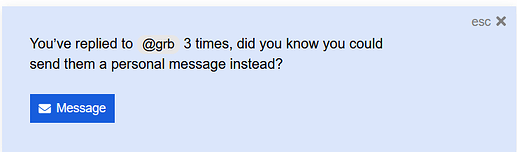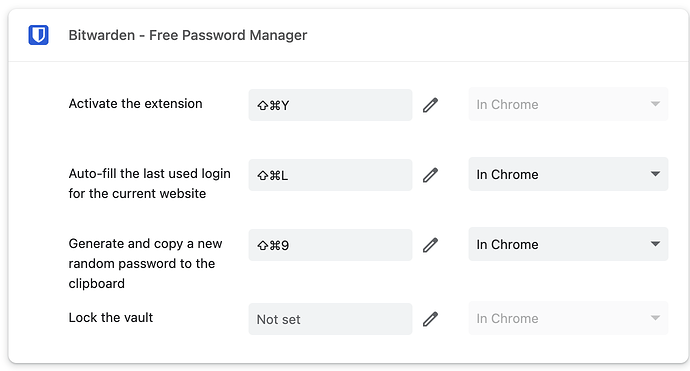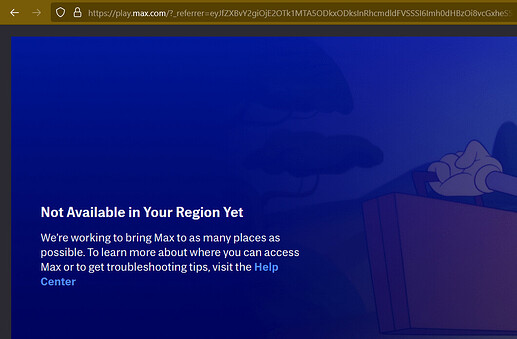Writing here is almost hard with all these messages… is there any way to turn them off?
Sorry for the offtopic.. ![]()
Syncing helped fix the problem. Thanks.
The shortcut Ctrl+Shift+L still doesn’t work after syncing.
Hi Miya, thanks for letting us know. Are you getting an error or is it just not happening upon attempt? Is this activated? May I ask what browser you are on?
same here, chrome and macos
And even on https://community.bitwarden.com/ I had to click several times to filled the fields. At one moment I don’t have right-click option.
No error, it’s just not happening. Works any other way. Just not the shortcut.
I am on Firefox.
I have no idea what you mean by “is this activated”. But the shortcut worked a few hours ago. I didn’t change anything and suddenly it didn’t work anymore. I then checked and saw that there was an update. So I have no doubt that the update broke the shortcut.
Will check in Brave now and report back in a minute…
Well, the shortcut works in Brave. There version 2023.10.2 is installed.
Firefox is on 2023.10.1 (and the shortcut doesn’t work)
@skywalker If you still don’t have the Bitwarden right-click menu after checking the “Show context menu options”, then something is wrong with your installation. I would suggest uninstalling the browser extension and then re-installing it. Perhaps this will fix your auto-fill issue, as well.
Can you confirm whether your account is hosted on bitwarden.eu, or self-hosted? Bitwarden’s quick-fix may not currently be available for users not hosted on bitwarden.com.
@miya and all others who are still experiencing issues:
Bitwarden recently released Auto-fill v2, and some recent updates to this new version of Auto-fill caused the issues that everybody is reporting. The quick-fix involved syncing a “feature flag” (which is like a hidden option for the browser extensions) that switches the Auto-fill version back to v1 (where the current bug does not exist). Unfortunately, for some users, their browsers did not receive the feature flag change from v2 to v1, so their browser extensions are still stuck with the faulty v2 version of the auto-fill functionality.
A test that you can do to check whether your browser extension is still stuck with Auto-fill v2 is to create a new vault entry with dummy values for the username and password, for the URL https://auth.max.com/, then try to auto-fill on that login page. If auto-fill works on https://auth.max.com/, then your browser extension is still using Auto-fill v2 (and that is the reason why auto-fill is not working for you on Schwab and other websites).
A short update… It was not enough to reload the login page after syncing. I had to close and reopen Firefox (which in my case also empties all caches and deletes cookies… not sure if this has anything to do with it though). Now CTRL+SHIFT+L works again… at least on the two sites I checked…
@grb thanks for laying out all that info!! Hope it helps everyone
@miya Glad it’s working now! Yes sometimes a hard reset is needed, glad that resolved the issue!
@grb my account is hosted on https://vault.bitwarden.com
EDIT>>> I cannot reply, I must wait 9 hours.
Yes I have reinstalled the extension.
On accounts.firefox still no result. Everything is the same.
Did you try uninstalling and reinstalling the browser extension?
Did you do the test with auto-filling a dummy account on auth.max.com, as described in the last paragraph of this comment above?
Also, it’s starting to look more and more that there is some issue specific to your set-up, so I would recommend that you get in touch with Bitwarden Support if you have not already contacted them.
@grb I am not able to run the test because it’s not available in my region. ![]()
I am using custom settings from arkenfox on Firefox 119.0.1 (64-bit) with some addons on Windows 10 LTSC Version 21H2 (OS Build 19044.3570).
- uBlock Origin – Get this Extension for 🦊 Firefox (en-US)
- Decentraleyes – Get this Extension for 🦊 Firefox (en-US)
- Privacy Badger – Get this Extension for 🦊 Firefox (en-US)
- ClearURLs – Get this Extension for 🦊 Firefox (en-US)
- Enhancer for YouTube™
Sites not working properly their login entries:
https://account.synology.com - right-click is missing but filling using through the extension icon is working
https://www.facebook.com - right-click is missing but filling using through the extension icon is working
**PS - plase some admin/moderator to help remove restrictions on writing and uploading images. I cannot help if I am not able to do it. Or @grb suggest other platform to communicate each other in the future. ![]()
I’ve contacted the support. It seems they have fixed it with a new version. Restart the browser to try.
@skywalker Another platform for community support is reddit.com/r/bitwarden, although I personally prefer this community forum because it is a lot more convenient to share screenshots here. If you are still struggling with platform restrictions, you could try direct messaging me to check if that allows you to bypass some of the restrictions.
@bw-admin @JaiBitwarden @sj-bitwarden If it is possible to do, please elevate @skywalker’s “trust level” on the forum so that some of the initial restrictions are lifted.
Your missing context menu is a completely separate issue from the Auto-fill V2 issues that are the topic of this thread, so you should start a separate thread to discuss the context menu problem. Starting a separate topic would also help determine if anybody else is experiencing the same issue.
That’s unfortunate. Any chance that you can use a VPN to get access?
@skywalker - your trust level has been elevated; please retry the previous actions and let’s see if they come through now.
@grb - thanks for the tag!
@grb @JaiBitwarden thanks.
Unfortunately I am not able to test even with VPN.
Any other way or alternative to https://auth.max.com to suggest?
Try https://www.royalcaribbean.com/account/signin.
Sadly, I get no commissions from directing traffic to these sites…