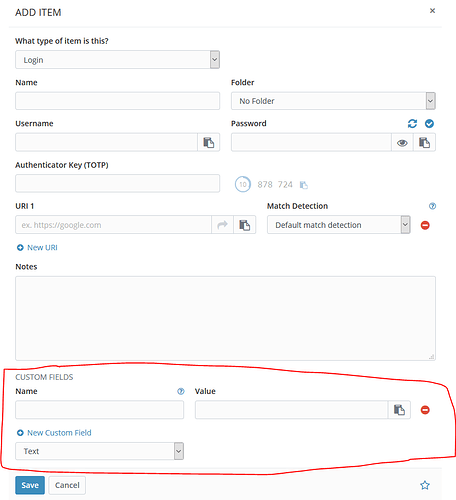I use a couple of financial sites which utilise the partial password logon system - one must enter (for example) characters numbers 1, 6 and 8 from my password. I have always assumed that this sort of logon is beyond the capability of a password manager but I thought I’d ask if there is a way?
I assume that the character numbers differ each time you visit the site?
Yes. They do. Complicated by the fact that some of them provide a dropdown list of characters to choose from. The system works against secure passwords really because one tends to choose simple, memorable passwords or will write them down, or both!
Although this does not immediately solve your issue, I do recommend that you contact “the powers that be” at any such institutions and notify them that their sites are actually encouraging people to use weaker passwords. Maybe they will reconsider their choices.
Yes, I think that is a good idea. I’ll let you know if I receive any response.
If the field names somewhat indicate what character of your password they expect, you can try to use custom fields, breaking down your password into each character. You should still keep your whole password in the password field, so you can benefit from the reports and have it at hand when needed.
Now that might work. However, I need a tutorial in setting up custom fields. The Help section mentions them but there is no indication how to write them. I’m not a techie but willing to try. Any pointers much appreciated.
My screenshot was taken from vault.bitwarden.com but it should look similar in the apps. When creating or editing a password “item”, scroll down to the bottom (below the “Notes” area" and look for a button that says “Custom Fields”
That’s very helpful, thank you.I’ll play around with it and come back when I get stuck if I may?
Here’s a recent post to help you identify what you should put in the “name” field :
Side note : I’d use the “hidden” field type, since they will be used to store password related information and you don’t want to accidentally disclose it by opening the login entry.
Thank you for that. Very useful.