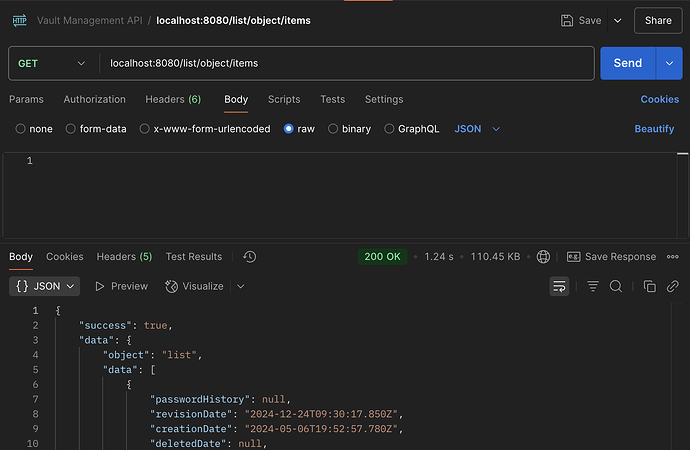First things first - BITWARDEN CLI
The Vault Management API allows most actions that can be taken by the Bitwarden CLI to be taken in the form of RESTful API calls from an HTTP interface. Using the Vault Management API request that you use the
servecommand from the CLI to start a local express web server from which to make requests. Password Manager APIs | Bitwarden
The setup
bw status
If you are self hosting - Ensure that you run bw status to check which server you are trying to authenticate from and that you configure your domain.
![]()
an example of configuring your server to authenticate against(self hosted)
CLI bw login fails is an example of a user authenticating using the wrong server. This can also be caused by using the Organization API Key instead of the Personal API key if using login via API Key
Choose the login method of your preference here
Once authenticated you should receive this popup, after this is confirmed - you’re good to go!
bw serve
To access the vault management api - which is basically a way to ‘perform’ CLI commands via an API
bw serve
The bw serve command is crucial in setting up a local express web server - If no port is specified, it defaults to port 8087.
You should now able to make calls using API calls on my local server using port 8080!
Time to play around!
There are multiple ways to make api calls to the api using different tools -
Thunderclient(https://www.thunderclient.com/)
Postman(https://www.postman.com/)
Curl using CLI(https://medium.com/refined-and-refactored/how-to-make-basic-api-requests-part-2-using-curl-cf3aa0b37c78)
An example request using Postman
There are a bunch of endpoints that are defined in the API Documentation that can be explored.