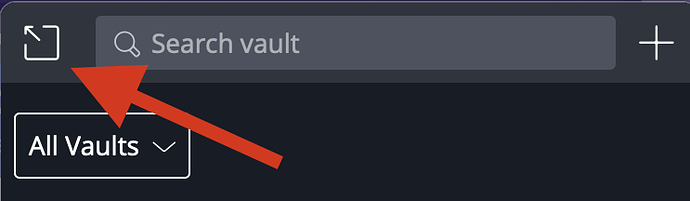@zzipp Welcome to the forum!
Yes, this is a long-standing irritation in the browser extension — there is an active Feature Request topic that you can vote on, here:
In Firefox, you can mitigate this issue by using the Sidebar feature, and in other browsers, you can create a free-standing browser extension window (which does not close when the focus moves), by clicking the “pop-out” button in the upper left corner:
However, personally, I recommend learning a new, better way to create new entries in Bitwarden. First, disable the options “Ask to add login” and “Ask to update existing login” (under Settings > Options).
Then, whenever you want to register for a new account on some website, use the following procedure:
Ctrl+Shift+Y(or click the Bitwarden icon ) to open the browser extension.
) to open the browser extension.- Click
 (or “Add new login” link) to create a partially pre-filled login item.
(or “Add new login” link) to create a partially pre-filled login item. - In the browser extension, enter desired username (or use options for generating a username).
- Generate a random password (click
 in the Password field, and then click “Select” in the upper right corner of the Password Generator screen).
in the Password field, and then click “Select” in the upper right corner of the Password Generator screen). - Click “Save” in the upper right corner.
- Autofill by clicking the name of the newly created vault item (now displayed at the top of the browser extension’s “Tab” view), which transfers the login credentials into the website’s account registration form
- Submit the account registration form.
With the above method, you are guaranteed never to “lose” any login information, and if you tally up all mouse clicks, you will find out that this method is actually faster/more efficient than the conventional way of creating an account (entering information into the website form instead of entering the information in the browser extension as recommended above).