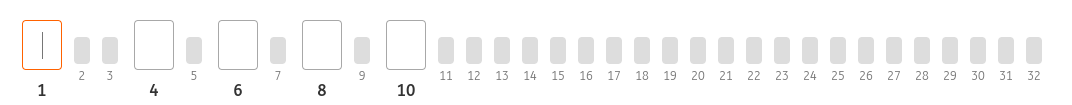Sivar
September 9, 2022, 4:19pm
1
Hello
Some sites use partially hidden passwords like the one below. Sadly Bitwarden does not handle it very well and therefore I’m not able to use good, complex passwords and need to stick with something simple and human manageable. I remember 1Password had similar functionality, but poorly implemented - it displayed password with corresponding numbers next to each letter.
Is there any way for Bitwarden to autofill passwords like these?
dh024
September 9, 2022, 4:30pm
2
Yes, you can do this in the BW browser extension. See here:
Hi Patrick, this exists in the browser extension thanks to a community contribution. After you view an item, and select the password as viewable, the character count option will appear.
[Screen Shot 2022-08-14 at 7.57.05 AM]
1 Like
cksapp
September 9, 2022, 4:31pm
3
Edit: David seems to be a bit quicker on the draw than I was.
Sivar
September 9, 2022, 5:10pm
4
Thank you
dh024
September 9, 2022, 5:28pm
5
I believe another community member here, @danmullen , was able to find a way to do this. But I can’t seem to find where he described it. Hopefully he sees this thread and chimes in. Cheers.
1 Like
go12
September 9, 2022, 5:53pm
6
here are a few resources on the topic. some already mentioned.
Just to add to my post further up this topic…
…I have discovered that many more sites are capable of working in this way. I usually check the names of the character form fields and, if they are named “char1”, “char2”, etc., I add them as custom fields. The problem has always been where the form fields aren’t named that way.
Yesterday, I found that you can use the label text rather than the form field ID or name, e.g. “Please enter the fourth digit from your passcode”. In this way, I’ve be…
Dan Mullen spoke about this on the recent Community Forum
Register now for Bitwarden Community Forum on crowdcast, scheduled to go live on June 23, 2022, 12:00 PM EDT.
Feature pull request
bitwarden:master ← mkanavakatini:feat/toggle-char-count
opened 04:13PM - 10 Apr 21 UTC
### **[Feature request: Add a reference number under password characters for web… sites that require 3rd, 7th, 12th character](https://community.bitwarden.com/t/add-a-reference-number-under-password-characters-for-websites-that-require-3rd-7th-12th-character/14124)**
[jslib work is here](https://github.com/bitwarden/jslib/pull/341)



1 Like
danmullen
September 9, 2022, 9:27pm
7
Here you go:
I also have a number of accounts where only certain characters from the password are required. Something I do that works about half the time (depending on how the site is coded) is store individual characters as custom fields. For example:
My password is EXAMPLE1
The site is coded so if they want characters 2, 4 and 8, the form fields are named “passwordChar2”, “passwordChar4” and “passwordChar8”. Check this by viewing the page HTML source.
I store custom fields called “passwordChar1”, “passwo…
That is how I handle these type of entries.
2 Likes
![]()