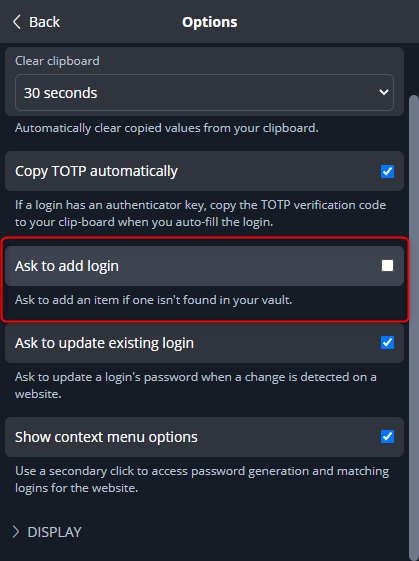I’m using the firefox add-on on Windows 10 laptop. Is there a way to stop BitWarden from asking to save the password on sites that are already saved? It asks every single time, whether my vault is locked or unlocked. I have it set to match base domain in settings. Is there a better setting?
Hey there, what are your specific timeout settings? It sounds like Bitwarden is in a locked state (encrypted vault).
Hi, thanks for the reply. I always unlock bitwarden when I first open my browser, so it is unlocked when this happens. What is the timeout setting and where do I set that?
ETA I found the timout setting and it is set to browser restart. So when I open my browser and unlock bitwarden, does it unlock right away? It does this all the time anyway, though.
Thanks for clarifying and do you often close your browser or leave it open?
I close it every one or two days.
ETA: usually because I have to restart my laptop
As an alternative you can disable this entirely within the browser extension if you wish.
Under Settings → OTHER Options → GENERAL → disable Ask to add login ![]()
Right, okay I think I’ll do that. If I want to save a password then I can just manually add it. Thanks.
Would someone update this post? I cannot find “Settings → OTHER Options → GENERAL”
@jsneeringer Hi!
Settings → Notifications → “Ask to add login”
(the structure of all the Settings was changed / reorganised a few months ago…)
I have unchecked “Ask to add login,” but it still asks. This is quite an annoyance. Can anyone recommend another password manager?
Ah, Sorry, did you also uncheck “Ask to update existing login” on the same settings page?
Yes. (More to reach 15-char min)
Okay… then can you provide a screenshot of what is annoying you still? Maybe it is something that has nothing to do with these settings - or you experience a rare kind of bug here?