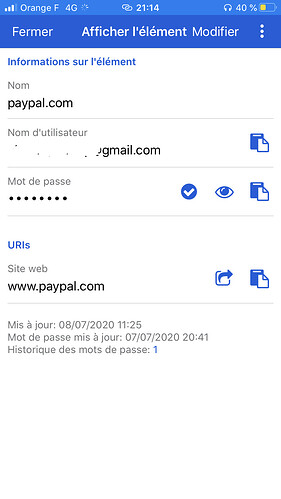Hi all,
I’m a new and happy user of Bitwarden ![]()
I’ve got a problem when I change a password for an account, in the desktop or app version.
In Safari on iOS, BW still prompt me the old password… I’ve search but can’t find a solution.
Can someone help me ?
The new passwords are sync’d using iOS push notifications. If you don’t have them enabled, you’ll want to go on your iOS device in Bitwarden > Settings > Sync > Sync now to sync your vault manually and bring down your updated credentials.
Thanks for your quick reply.
The BW IOS App is up to date with the new password (like the desktop app or the web site), but when Safari is ‘asking’ the password, the old one is return…
I’ve test this with multiple example, and it’s always the same problem, Safari use the old password.
Even when I update the password with the IOS apps (or the web site), it’s always the same problem, Safari use an old password.
Is Safari actually using the password you have stored in Bitwarden, or could it be bypassing that and using an old password from your Apple keychain?
Every things seem to be OK in my configuration.
In my example, I have the problem with PayPal web site.
You can seen my configuration (in French).
(the account have been import to BW, then I change the password in BW, you can seen the old password to 1).
Something else, when I click on the key (In Safari menu) on the login page of Paypal, BW ask me 6 différents auth … strange ?
I’ve found the problem ![]()
BW was using the accounts of the trash ![]()
I’ve delete all the accounts of the trash (5 accounts) and it is now using the good login/password.
It seem the have a bug on this point.
If you want to avoid this, but don’t want to empty the trash manually (for reasons) you can always set the Match Detection to “Never” before deleting an item. Like this its not lost premature, but doesn’t show up when you are on a website.
¯_(ツ)_/¯