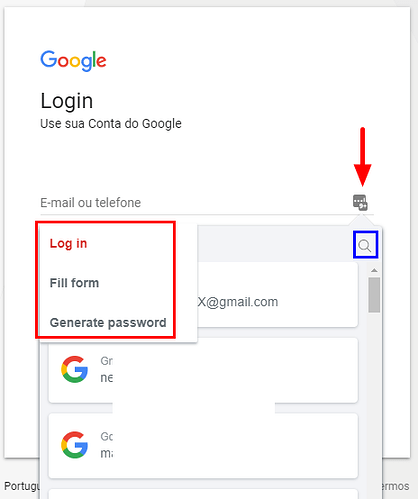Unless you refer to this:
There’s also something else that could ease this step, like shown here:
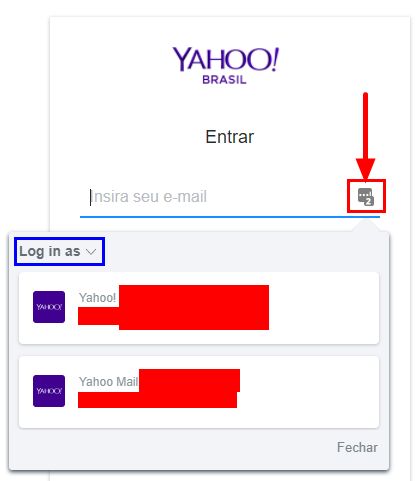
As you can see, I can either click the button at the end of the field or press the shortcut key to cycle between logins/passwords (like told on the thread above).
Here’s another example with Google:
On the 1st image (with Yahoo), you can see the drop-down “Log in as”. As I clicked it, you can fill in with those quick options.
Notice there’s a magnifying glass on the right of the pop-up (of the second image). That happens when there are many logins, so we can type in to find them to fill in. It’s just a quicker way to access and auto-fill the field.
But that’s something for another thread. Sorry for getting off-topic. Just to make sure you understand.