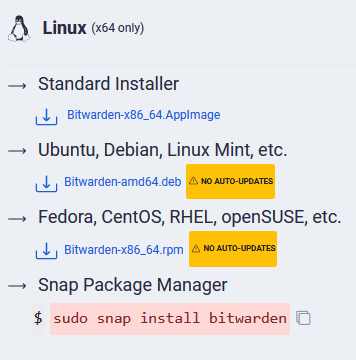I have now laboriously a VM with Alpine Linux set up.
I have learned that it is very tiny and good for setting up Docker on it.
To finally get some results on This machine, I only want to run Bitwarden, but I cannot find a GUID how to do this.
I think there are not too many commands necessary, but I don’t know where to start.
What I have read in the meantime made me totally confused
Ubuntu Debian Fedora App package…
If someone has patience with me as newbie, I would kindly ask to drop me the commands Step by Step to have the first sense of achievement.
I managed to be able to log in as root in putty and Win SCP.
Hope to get Bitwarden up and running with your help.
THX