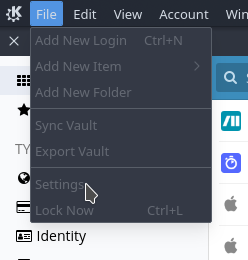I installed Bitwarden 1.10.0 on Manjaro Linux through the appimage on the bitwarden website.
I managed to log in to the application and use it, however I cannot change any settings through the menu, as they are greyed out (see screenshot below). Similarly I cannot change the account or log out of the account, as those options are greyed out as well.
The shortcut ctrl - , does work to access settings, so I can access and change them this way.
Did anyone have a similar issue and know a way to resolve this?
Thanks!