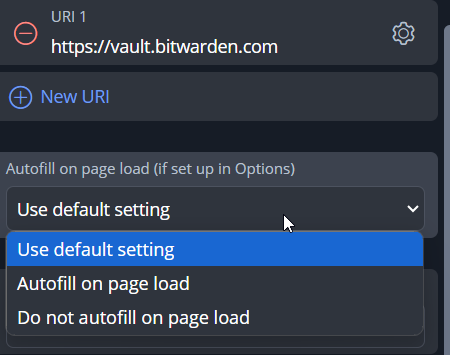Autofill is great, and the flexibility we have on standard items is great. I need to also have the ability to disable autofill on card and identity items.
To clarify, you are asking for disabling if identity/card autofill only from the new inline autofill menus (shown on form fields), right?
FYI, it is also possible to autofill identities and cards using the right-click context menu, or using user-defined keyboard shortcuts. Keyboard autofill can be disabled by removing the defined keyboard shortcuts.
Yes, just like there’s the field in regular entries where I can customize the autofill behavior, i want that for the identity and card type entries.
My identity is popping up all the danged time all over the place now - every site that has an email field. Just saw a reddit post about the same thing. https://www.reddit.com/r/Bitwarden/comments/1fbi4vr/bitwarden_keeps_trying_to_autofill_for_my/
Wait, I’m confused — can you explain what you mean by the above?
Sorry I’m not making sense. I want to be able to set an identity or card item to NOT autofill on page load, but leave my default autofill on page load ON, because it’s pretty awesome.
Card and Identity type items do not have that “autofill on page load (if set up in Options)” field that we can set. Only login type items have that field.
“Auto-fill on page load” currently does not apply to Identities or Cards, only to Login items.
Can you provide a URL of an example webpage where your Bitwarden extension autofills an Identity on page load? And perhaps post a screenshot of what the Identity information looks like after it has been autofilled? (please redact any personal information before posting the screenshot, or perhaps create a dummy Identity item with fake information, for demonstration purposes)
I just want to make sure that we are still dealing with a feature request, and not a bug… ![]()
Showing identity items on somehow random fields is annoying and should be optional as the field detection seems pretty off.
The identity autofill seems to popup anywhere there is a form field asking for name or email address. Login page, contact us page, and even when the login is hidden in a dropdown, like on the texasbar.com page, the identity popup shows up and it’s kind of confusing.
OK, thank you for clarifying. So what you’re seeing is not “Autofill on Page Load”, but rather the inline autofill menu (“Show autofill menu on form fields” option).
May I suggest that you go to Settings > Autofill in your browser extension, and change the option selected for “Show autofill menu on form fields” from “When field is selected (on focus)” to “When autofill icon is selected”? This should at least prevent the inline autofill menus from popping up automatically in fields that have focus.
You might even experiment with changing the “Show autofill menu on form fields” to “Off”, especially if you are using Autofill on Page Load to autofill login credentials.
This being said, your feature request proposal is now clear. The proposal is for Bitwarden to implement a set of independent options for the inline autofill menu (“Show autofill menu on form fields” option), to separately configure the inline autofill menu behavior for Logins, Cards, and Identities.
I have changed the thread title to more precisely describe the feature request (original title was “Add Ability to Disable Autofill on Card and Identity items”), changed the app tag to app:browser, and added a staff notice above the top post.
Sorry it took so long to make it clear - it’s still kind of confusing with all the different terminology. But I did make that change in the settings like you mentioned, that will probably make things a bit less annoying.
Thanks for everything!
You’re welcome, and good luck with the feature request!
There appears to be a bug with the dropdown.
Exactly as Leslie shows, only identities now show in the dropdown.
Even if the website has valid credentials stored in Bitwarden.
Disabling the dropdown is not an option, its a handy thing I use often now.
The latest update broke it in such a way that the ID’s are now the only things that show in the dropdown.
@rjodwyer Welcome to the forum!
I had explicitly asked Leslie to post screenshots of webpages in which she was seeing Identity items in the inline auto-fill menus, so it is not surprising that all of the examples show only Identity items in the dropdowns. Also, she wasn’t complaining about login fields getting auto-filled with Identity information. So I think that your issue is different.
Can you please provide the URL for one or two login forms where you are getting Identity information in the login fields?
I agree with LeslieP… the Identity should have On/Off feature for in focus auto-fill. “Less annoying” is not really “not annoying”! By using “When auto-fill icon is selected” is also affecting the username & password auto-fill. I would also like to see that the auto-fill for username and password work on focus but Identity to not (I can always right click and fill in the identity from there.
We use the username & password auto-fill multiple times a day but identity maybe 1-2 week, if that.
Thank you
To put this request in technical terms, currently, the extension sets password autofill and address autofill with the same setting. It would be great if these could be broken apart
@DenBesten Good question! – Seems like the only thing that possibly would be missing, would be to activate suggestions for cards and identities on form fields independently (separately) from the requirement of activating it for login items (first)…
PS:
For those who search for it: Release Notes 2024.11.0