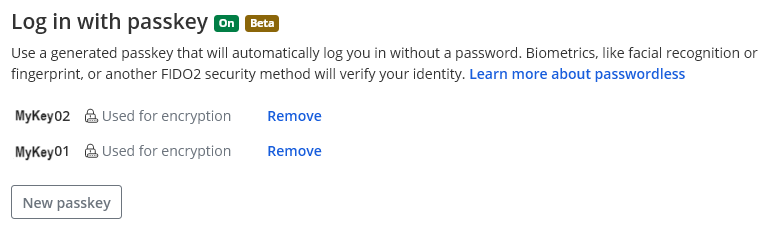I’m trying to set up 2 Yubico security keys just purchased. I set them up in BW with the WebAuthn options, keys don’t work for passwordless sign in, but do work for 2FA login. It was confusing setting them up with Windows Hello/Google popups, so that might have caused problems. Do I need to disable something before setting keys up in BW?
To use Yubikeys for passwordless login into your Bitwarden account, you will need a compatible operating system (e.g., Windows 11), and a compatible browser (only Chromium-based browsers). What browser/operating system are you using?
Using win10 on desktop and win 11 on laptop, using Chrome on both. Setup was done in win 11. Keys are Yubico Security Key NFC
It should work on your Win11 laptop, but not on your Win10 desktop.
Go to Settings > Security > Master Password in your Web Vault. What do you see in the “Log in with passkey” section at the bottom?
It should look something like this:
I’ve got it set up now after going back through the BW guides again (and your reply). Although, I thought it would work with win 10 also. Tks for the suggestions & prompt replies!
IIRC, you can do passkey authentication in Windows 10, but the operating system does not support the extensions required to unlock (decrypt) your vault, so you will still be required to enter your password after authenticating with the passkey.