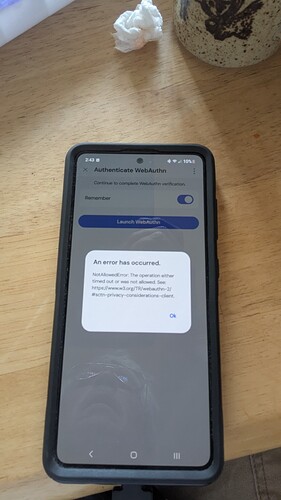Can’t login with yubikey. Goes through procedure, then I get the error below. Suggestions?
Mobile app?
Version?
Did you already try to delete the app data?
PS: And you indeed have a FIDO2-2FA-“passkey” set up on your YubiKey? (I ask, because it is not possible, AFAIK, to try to do the 2-step-login with a “login-with-passkeys”-passkey)
Thanks. Mobile. Version 2025.5.0.
I set things up in 2023. I have since forgotten the ins and outs. So all I know is that it failed when following the prompts (which are not self evident).
I’ll have to reeducate myself, but I think I’ll ditch the security key system if it can fail like this.
Thanks, Nail. Working on this …
When I log in to Bitwarden on my iMac, I put in the password and it asks for the security key. I put the key in, push the blinking button, and I’m in.
When I do it on my phone, after entering the pasword, it says “Authenticate WebAuthn” and has a button for “Launch WebAuthn.” It should say “Plug in your security key.”
I click Launch WebAuthn, and then I have another button that says "Authenticate WebAuthn. I tap it, and it says “No passkeys available.” So, I choose “Use a different device” which is, again, not clear. It should say “Plug in your security key.”
Now, if I use one of my Yubikeys, when I choose Use a different device, it tells me to plug in the key and push the button, and I do that, and I’m in.
If I use different Yubikey, I get that error message, and I can’t log in. When I log in on my iMac, I can see all the keys I’ve set up, including the one that fails.
Is the key a different generation? Is it set up wrong?? If you know what’s wrong, please let me know.
Something is wrong with that particular hardware key. It works with two other keys, but this one, even if I delete it and set it up again, fails as I’ve described.
Any idea why?
Hm. As was discussed here a few months ago, even “older” keys should be usable for Bitwarden’s FIDO2-2FA… But how old is your (failing) key - or which model is it?
Given it is a model that should still work, on first notice it looks like it might be defect. (again one caveat: you didn’t change some configurational things for the key, like deactivating some or all USB/NFC “interfaces” (in particular the FIDO/FIDO2 protocols)?! → like you can see here: Passkey Two-Step Login | Bitwarden)
I just used the key on the iMac, and it worked fine.
I believe it’s a Yubico - YubiKey 5C NFC, purchased in Nov 2023. I bought some from Amazon and from Yubico. I tried it via NFC, and it didn’t work (nothing happened when holding it against the back of the phone).
The one that works is on the left, the one that fails is on the right.
Some things to try:
- Check whether the Yubikey is genuine (here).
- Use the Yubikey Manager app to enable FIDO2 over NFC, and disable all other NFC protocols.
- Test your Yubikey NFC functionality here or here.
- Check out the information in the Github Issue #5014; is your phone’s operating system Android 14?
Thanks, friend, that did it.
I disabled all but FIDO2 via USB, and now it works.
I’ve lost my confidence in the system now, but whatever.
I concur that this is crazy, I also had to dig up bugs from years ago to use my key for the first time. The problem was with these protocols like Yubikey OTP that I had to turn off.
Nothing warned about this or detected that this was happening
… do we have any explanation, why this seems to be necessary only on some YubiKeys (and others work perfectly fine with all protocols active)? @grb ![]()
![]()
(one of my YubiKeys 5C NFC worked still fine on Android 14 via NFC, the last time I logged in – which was very recently, as the EU servers logged us out – about two weeks ago?! ![]() )
)