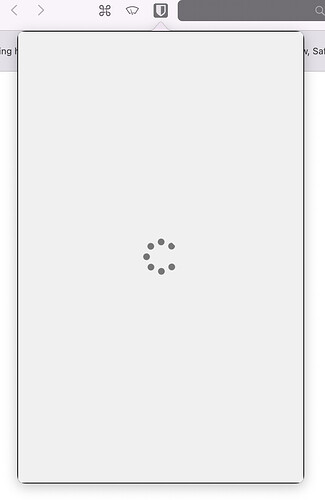Seeing something similar. Updated to Bitwarden 11.0 today on MacOS 15.7.2. When I click on Bitwarden icon within Safari, all I get is spinning wheel… Completely uninstalled and reinstalled with no luck.
@wobbling0 Thanks for posting that issue!
Did you make sure that the local storage of the extension was deleted before reinstallation? (make sure you can login afterwards, i.e. that you have your master password and 2FA at hand)
Did you also have a look into the posts above? Disabling and re-enabling the extension, as well as making sure to “Allow access to file URLs” (–> Manage extension) seems to have worked in some cases.
Yeah, I’ve tried all of the above still no go.
I’m trying to use the BitWarden extension with Safari on macOS. MacOS is version 26.1, Safari is version 26.1 (21622.2.11.11.9), both are the latest. To install BitWarden, I downloaded the desktop app Bitwarden 2025.11.0-universal from the BitWarden web site.
Using this BitWarden installer, the browser extension is apparently installed as well as the desktop app. I can open the desktop app and it connects to BitWarden fine and seems to work. However, when I click on the (enabled) browser extension, instead of connecting to the BitWarden home base, there’s just a circle of dots going around and around. I take this to mean it isn’t connecting for some reason. I did disable the Ad Guard ad blocker, still didn’t connect. I also deleted the BitWarden local storage, didn’t help. The macOS firewall isn’t turned on, so that’s not blocking the BitWarden extension. I’ve re-installed the desktop app a couple of time, and that also hasn’t helped.
Any help for me in getting BitWarden to connect? It has worked before, but just isn’t happening at the moment. I really need this extension, and haven’t had this problem before.
Thanks!
I should add that the BitWarden extension is working fine with Firefox on the same mac. Just not on Safari.
@MrDoh That seems to be a new bug - best thing is to join in on this GitHub issue (bugs are tracked on GitHub):
PS: I slightly updated the title of your thread.
Oh my, hope that this gets fixed quickly. At least I don’t feel quite so inept :-). I should probably see if I can find an earlier version of BitWarden to use temporarily. This outage has meant that I can’t really use Safari as I would like to.
Thanks!
can confirm, exact same situation.
I followed old threads to uninstall app store app and nuke all remnants , reboot and reinstall, and the same spinning issue.
Kind of a showstopper for the browser extension, I’m assuming that there will be a relatively quick fix. Although this is the weekend, too bad about that :-).
Hello, I am in the same situation.
I’m running Macos Monterey and Safari 17.6
This is the message I get in the console:
“Extension request contains input items but the extension point does not specify a set of allowed payload classes. The extension point’s NSExtensionContext subclass must implement +_allowedItemPayloadClasses. This must return the set of allowed NSExtensionItem payload classes. In future, this request will fail with an error.”
The Safari plugin under macOS seems not to work any longer. When using the plugin, there is an endless spinning symbol without being able to access the login data.
@jyrgi66 Welcome to the forum! I moved your post into an an existing thread on the same topic. For updates, please refer to the Github issue linked above.
Same issue for me for one or two days with Safari. Everything was ok and add-on works in Chrome.
@user257 Welcome to the forum! I moved your post into an an existing thread on the same topic. For updates, please refer to the Github issue linked above.
I’ve updated the topic title to be more specific (old title was: “Safari extension 2025.11.0 doesn’t seem to be connecting to home base”; new title: “Safari extension 2025.11.0 stuck at spinning wheel when opened”).
Exactly the same over here. Working in all browsers except Safari (Mac). Also the use of hotkeys is broken in safari. Let’s hope for a quick fix ![]()
Just wondering (no complaint!): I wonder why this bug - many users seem to have this problem - was not found during the internal beta phase.
This deserves a strong complaint!! The premature release of v. 2025.11 was amateur in the extreme and it is still not fixed.