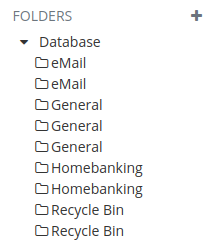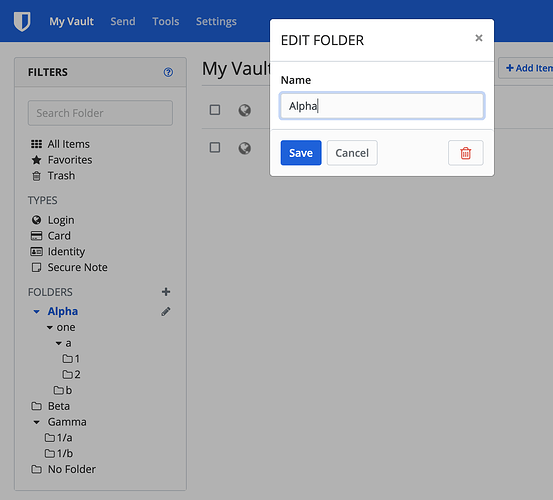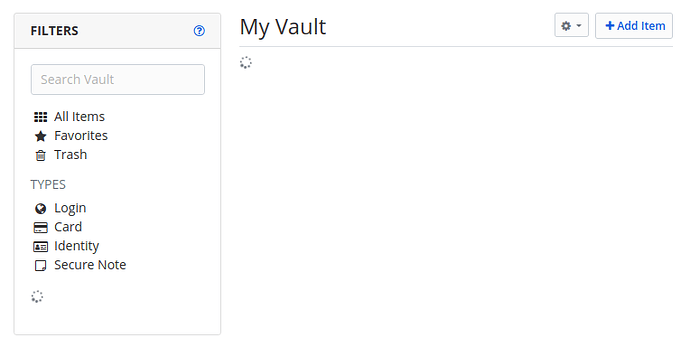I am hosting my own internal server. Is there a way to remove duplicate folders?
You can connect to the web vault interface on your server (on the hosted version, it is https://vault.bitwarden.com - but it will be different for self-hosting instances).
Once in the web vault, you can view the vault and click on any folder name in the tree. This will reveal a pencil icon to edit the folder, and the dialog has a red delete button on it to delete the folder. Unfortunately, you will have to delete them one at a time.
I did some kind of select all/delete all, and now it seems like I just see spinners:
I did a reboot of the host, and it is doing the same thing.
How many items did you delete? It can take a while if there were a lot, particularly if the host is light on compute resources.
I believe a few hundred. But it has been a day since I removed them.
Is the vault interface completely hung now, or can you still manage things, like add new folders? Do the mobile apps still connect and work?
Finally, what version of Bitwarden server did you spin up?
Strange; I attempted to add an Item, and after adding it, all my items loaded.
Under the Types on the left-hand side, there is still a spinner, though.
I am running Version 2.20.3. It is a docker container.