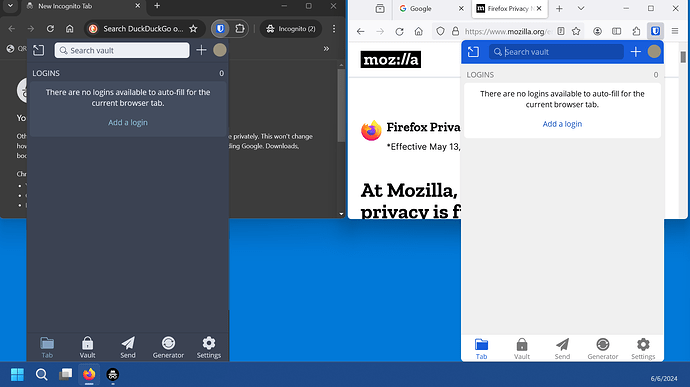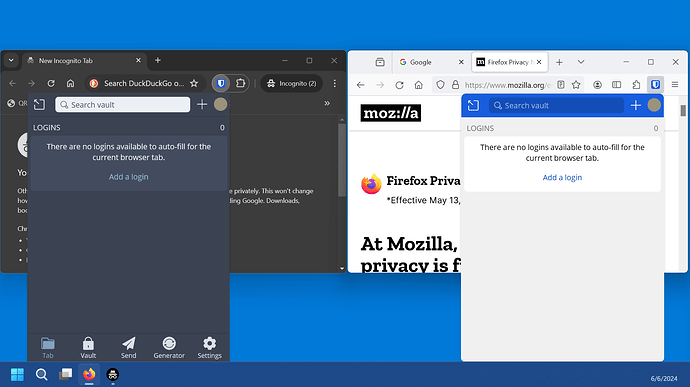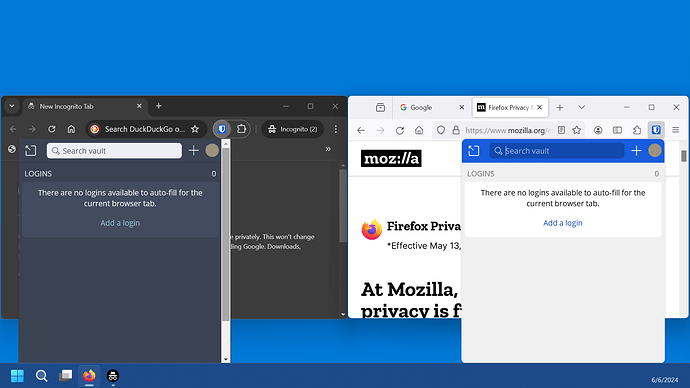OK, I think I can reproduce your issue, and it seems to be a bug in the rendering of the Firefox browser extension. However, it is not related to zoom levels or windows size, it is cause by the available screen real-estate between the top of the browser extension window and the bottom of the Windows desktop. Here is a side-by-side comparison of Chrome (browser version 125.0.6422.142; extension version 2024.5.2; on the left) and Firefox (browser version 125.0.1; extension version 2024.4.2; on the right):
Case 1:
In this example, there is sufficient vertical clearance to render the full browser extension viewport without scroll bars. The bottom navigation menu icons are visible in both Chrome and Firefox.
Case 2:
In this example, the vertical clearance from the top of the browser extension viewport to the bottom of the Windows desktop has been reduced. The browser extension viewports are still rendered without scroll bars, but in both browsers, the vertical dimension of the viewport has been reduced to allow it to fit within the available desktop screen area. Note: The bottom navigation menu icons are visible in Chrome, but not in Firefox.
Case 3:
In this example, the vertical clearance from the top of the browser extension viewport to the bottom of the Windows desktop has been reduced even further. In the Chrome browser (but not in Firefox), the browser extension viewport has now been rendered with scroll bars. In contrast, for the Firefox browser, the vertical dimension of the viewport has been further reduced to allow it to fit within the available desktop screen area (the rounded corners are the bottom of the Firefox browser extension window imply that the viewport is fully rendered within the available screen area, and not cropped). In this example, the bottom navigation menu icons are not visible in either browser; however, the navigation icons can be accessed in Chrome by using the browser extension scroll bar (this option is not available in Firefox).