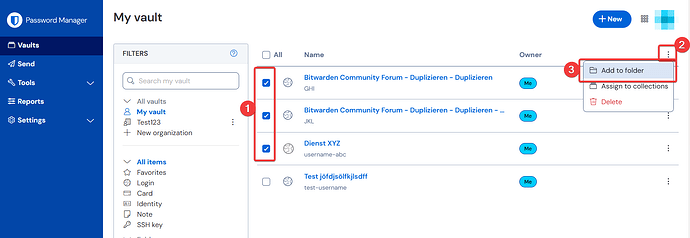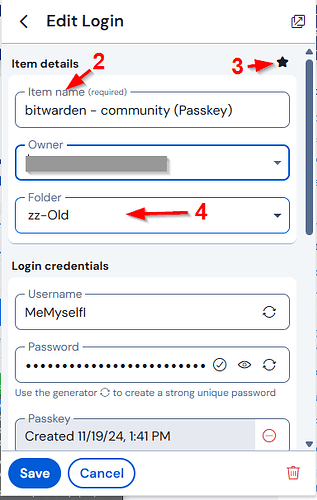My Bitwarden account is a mess! I want to keep all the existing passwords etc but create a new ‘streamlined’ version, an edited version in other words. I want to use the same email address and master password but doing this I am directed back to the usual account. How can I do this?
@jeffc Welcome to the forum!
What exactly do you want to do / achieve?
What do you consider “a mess”? Some account settings? Your vault items? Or what?
And did you plan to export your current items, “edit” them, and import that to your new account?
Two things to that:
- usually, CSV exports are easier to edit… but CSV exports don’t contain cards, identities and passkeys (JSON exports do contain these things)
- you don’t have to create a new account for that, but can do this with your current account!
So please clarify, what you intend to do, so that we can assist you in that.
Thanks for coming back to me. By a ‘mess’ I meant I have loads of seldom used entries and although I should probably keep them the vast majority are unnecessary or outdated. What I want to do is either archive them (if that’s possibe) or open a separate account which will just show the frequently used ones.
Thanks!
Jeff
Okay, then there maybe is good news here:
Currently, archiving accounts is “only a feature request” (Archive old accounts), but there are some signs, an archiving function is going to come in the near future - see e.g. this post and link there: Archive old accounts - #162 by Nail1684
But, no one of us knows at the moment, when it will be released.
If you are not in an absolute hurry, I personally probably would wait (the next one or two release cycles / months)…
Please write back, if you can’t wait ![]() - to explore other options.
- to explore other options.
I probably should wait…but impatience is one of my many faults! Would it be possible to export everything to a csv file or even to another password manager (Keepass for example) just to keep everything secure? With an empty vault I could then restart, populating Bitwarden with just the 20 or so frequently used passwords?
Or just create a new Folder, named ‘Need Review’ or something like that. Move the ones that you don’t think you need into that folder for now. Then whittle away at the ones that are important. Once you get the important ones updated and organized then begin to plow through the ones in your Need Review folder and delete the ones truly not needed.
Good suggestion. Is there a quick way of moving all the entries into this folder? I have a few hundred and they are in numerous folders so would take a long time to do manually.
Thanks!
Yes. Login to the web vault (= login in your browser to vault.bitwarden.com or vault.bitwarden.eu). You can bulk move items into folders there:
You could also set URIs in the items you no longer need to match detection “never”, so that you don’t get them as autofill suggestions - if you were on the corresponding site. (unfortunately, there currently is a bug with the handling of URIs, so maybe postpone that for now until that bug is fixed).
Before you begin with anything, making a fresh export of your current vault is recommended.
We usually recommend password-protected JSON exports (put that password on your BW emergency sheet and also use it for the next exports) - and those exports can be imported e.g. by KeePassXC (or into a fresh BW account). So, as a backup, having the file (and password) is enough - you don’t have to import it until you need it.
Regarding exports and your “cleaning” your vault: all exports don’t contain attachments, Sends and items in the trash. As mentioned above, CSV exports furthermore don’t contain cards, identities and passkeys. – So, some things must be “exported” manually… and before you delete something, make sure you really “backed it up”…
Another approach might be to adopt habits where they are less “visible”. I use a combination of 5 things.
- I generally use autofill, to enter my username/password into web forms. Half the methods do not require opening the vault (my favorite, keyboard shortcuts), although the vault does need to be logged in and unlocked.
-
When in my vault, I typically start by putting something in the search field to quickly narrow down what I am looking for. To make searches more effective, I modify the Item Name to include words I am likely to use when searching. The “Username” must match your credential, but the Item name can be anything you wish.
-
For entries I am particularly interested in seeing, I mark them a favorite by clicking the “star”. This raises them to the top of the vault tab, instead of being stuck in the mire of “all items”.
-
if you hover over the word “all items” in the extension, an up-arrow appears that lets one collapse that section.
-
As @bwuser10000 suggests, I put “obsolete” entries into a dedicated folder to better hide them in the desktop and web vaults. This also prepares me for the day when archiving is inbuilt.
-
There is a Sixth approach I do not use, create an organization, move the entries to it and then deny yourself access to them. That is the one that @nail1684 is suggesting to write back about if you wish to explore further.