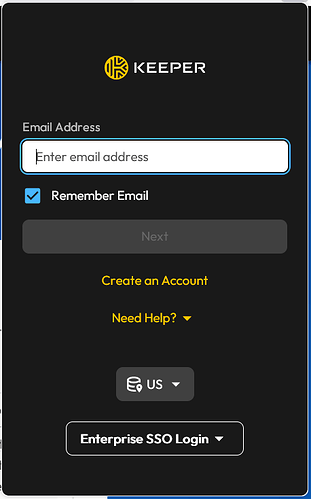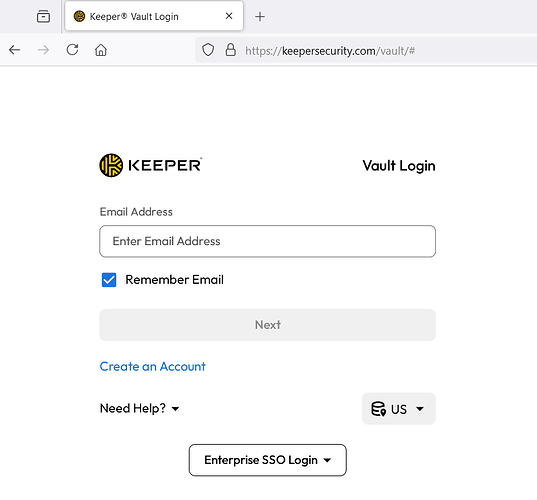I was thinking about that too. It’s always hard to know whether to create a new thread or use an existing one. Often similar threads are merged together. I’m happy and willing to do whatever is best to keep things organized here.
On my Linux PC I can connect my phone to the PC via Bluetooth. Then when I log into a site (using the PC) for which I have a passkey stored on my phone, a notification appears on the phone where I authenticate biometrically (fingerprint) and the passkey is confirmed, logging me into the site on the browser on the PC.
That’s an interesting trick. What type of phone is it?
Pixel but I think any Android will work.
Google automatically creates a passkey on the phone when you sign into your account on the phone; that’s the one I am referring to.
There’s one other account I have that supports passkeys to log into their mobile website but not on their desktop website (odd) so that’s the only other one that I store in the Google password manager.
I’m also using Firefox on Linux and the problem I have is that FF itself tries to intercept the passkey request and does not pass it to the BW extension. If I disable passkey support in about:config, then it just doesn’t work at all.
Can confirm that passkeys do work in Linux on any Chromium variant using the BW extension.
So it seems this is a FF only problem that still exists.
@brons2 Interesting to know about Linux!
Regarding FF:
-
I guess in the browser extension when you go to: → Settings → Notifications → “Ask and store for passkeys” (or something like that) is turned on?
-
Needless to ask, when it works on no site: you don’t have “all” domains as “excluded domains”, I guess?!
 (Browser Extension → Settings → Notifications → Excluded domains)
(Browser Extension → Settings → Notifications → Excluded domains) -
What version are your FF and the Bitwarden extension? Both up-to-date? (I guess FF should be on 128.0.3 and the BW browser extension on 2024.7.1 at the moment)
I have an interesting addition to this discussion of Linux + Firefox + Bitwarden + passkeys. I am trying out Ubuntu 24.04 and when I tried to sign into my Google account in Firefox, Firefox just asked me to insert and touch my security key. The Bitwarden Firefox extension, which was installed and signed in, did not try to intercept the passkey request.
In my troubleshooting, I happened upon this thread and came to the conclusion that the combination of Linux + Firefox + Bitwarden + passkeys simply doesn’t work right now.
I moved on testing other things in Ubuntu. Something interesting happened when I tried to sign into my Proton Drive account in Firefox. See, for that I have a Yubikey registered as a passkey. When I went to sign in the first time, Bitwarden did pop up to handle the passkey request. I chose the option to use a security key instead and the Yubikey worked. But I decided to try Google again. I signed out of my Google account and back in. This time when it prompted me for a passkey, Bitwarden did pop up and I was able to use my Google account passkey stored in Bitwarden successfully.
I did not change any settings anywhere between when it didn’t work the first time and then worked on subsequent attempts. I can’t explain why the behavior changed.
Firefox version: 129.0.2
Bitwarden extension version: 2024.10.1
I think this purely a BitWarden issue, I use Keeper for work and passkeys work fine with their extension for Firefox on Linux.
I’d like to challenge the above assertion, as it seems their Firefox extension does not have any option for logging in with a passkey:
Their Web Vault login form also doesn’t have any passkey login option:
Sorry, I misunderstood the issue, I thought this was about using Bitwarden to login with passkeys to other sites on Firefox/Linux. I had another extension in the way and Bitwarden seems to work fine managing passkeys on Firefox/Linux.
My initial post in September 2023 was about that… and Firefox wasn’t ready for that back then… which obviously did change…
Well, to be fair - that is not different with the Bitwarden extension (independent of the browser)… as “quick” as “login with passkeys” (for the web vault → “beta” status) came ![]() , as little has changed since then
, as little has changed since then ![]()
I wasn’t claiming that Bitwarden supports using passkeys to log in to the browser extension, only refuting the misleading statement above, which implied passkeys can be used for vault decryption in the Keeper browser extension for Firefox.
This is in beta only because Bitwarden has already done all that they can do within the constraints of the browser platforms, operating systems, and available passkey authenticators, and Bitwarden would be blamed for others’ lack of PRF support if they didn’t include a disclaimer like the “beta” status. It is likely to remain in beta until non-Chromium browsers (like Firefox) and popular passkey authenticators (Windows Hello, Android/Google, etc.) begin offering support for the PRF extension.
I don’t think @djdevin wanted to imply that:
About “login with passkey”, PRF etc.:
Thanks for explaining that clear and concise. I don’t disagree… Only, I thought, that the browser extensions on Chromium browsers could do it right now (theoretically… if they could do it)… perhaps not with every authenticator - but e.g. Yubikeys would work with Windows 11 on Chromium browser extensions - and that’s not a completely different situation comparing to the web vault… ![]()
Contributing some news. It looks like some PRF extension support may get into FF 135
Weather or not this is enough to allow Bitwarden to support passkey login+encryption for the web vault, I don’t know.