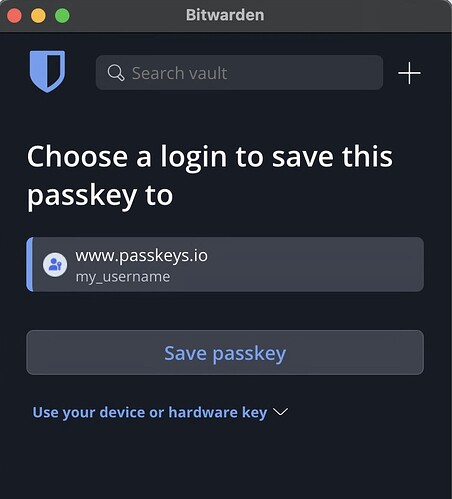A passkey has been saved for a certain page and was successfully working for login. Now I clicked on “Use your device…” and then accidentally on “Always for this site”. But I can’t access any of the device options. The web-address is now whitelisted and no passphrase is used to login, instead it shows a device list to choose from. I can’t login to that certain page. Where can I change un-whitelist that address or remove the Passphrase? Or, do I really have to remove that whole entry?
Is there a solution to change the whitelist?