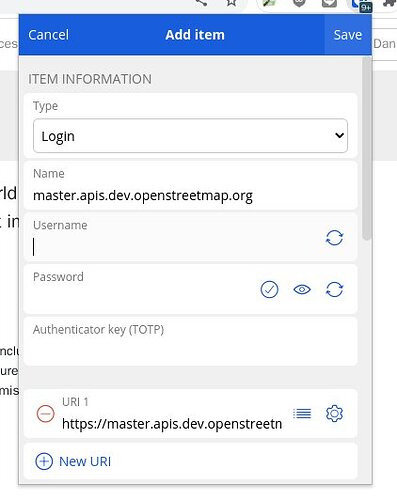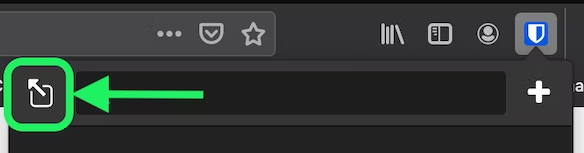Here is some UX (user experience) (report) from my account establishment on
https://master.apis.dev.openstreetmap.org/
I already had an account on
https://openstreetmap.org/
and Bitwarden showed several passwords.
But oddly enough Bitwarden was not there to help me filling in or saving
my new master.apis.dev.openstreetmap.org account. I had to do it all by
hand. Good thing Chrome stepped in and offered to fill in the fields.
OK, first we see Cancel and Save at the top corners of the screen.
Well it turns out if the user dares to click anywhere outside of the
box, it is equal to clicking Cancel.
So he better remember this peculiarity before he gets too deep filling
in fields. It must be some kind of security feature.
Second, we observe the red circle with the bar in it.
At first look we assume there is something wrong with the item next to it.
We click it for more info, and poof, it turns out it really is an “X” in
disguise, meaning “Click here to remove this item.”
OK, the only way to undo it is to click Cancel and start over.