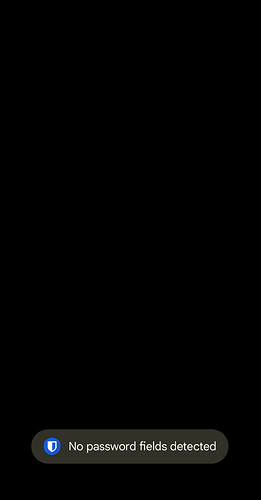I’m looking for some help with ongoing problems I’ve had with BitWarden for a long time. I’ve been working around it but it’s possibly getting worse, and also I’m trying to guide an elderly person through using it, but it’s not working properly for them either.
The main problem I have is currently when trying to autofill
- Not finding items in vault.
Very frequently, if I chose the ‘Autocomplete’ tile to fill in the login details, I get a message in BitWarden saying ‘There are no items in your vault for xyz. Below this is a button for ‘Add an item’
If I then manually search for the item it appears in the list.
- Not finding items for –
Until recently I was getting a message for (possibly) every item in my vault, when trying to fill in a login page, that said ‘There are no items in your vault for --‘
I’ve since disabled and re-enabled the accessibility option and now instead get issue 1
- BitWarden AWOL
Often BitWarden doesn’t seem to detect that there are login fields on the page and doesn’t show the auto-complete tile. Most of the time I have to use the Auto-Fill option in the Android pulldown menu to force BitWarden to open, then due to issues 1 and 2, manually copy and paste the credentials after searching for them.
- No password fields detected
In cases where issue 3 isn’t a problem, this error is coming up quite often on websites, when tapping in ‘password fields’
These issues only appear to a happen on Android (and it’s been over a number of different phones/manufacturers). This mostly seems to be websites using Opera Beta v79.0. I’ve had similar issues on another Android phone using Chrome.
I’ve tested a few Apps and they seems to work OK, at least a handful that I tried.
It works fine on Opera One v 104.0 on Windows 10.