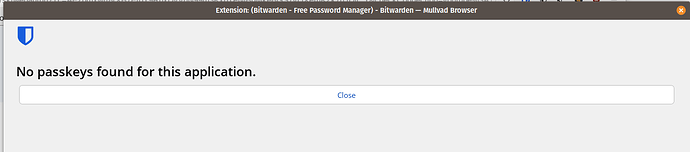I searched the forum and found this exact issue back in 2023 and it was suggested in that thread that this problem was solved, however, it isn’t for me for some reason.
This issue occurs in Mullvad browser on Linux and it’s consistent on both of my machines: one running Pop!_OS 22.04 and the other running LMDE 6.0. The problem has existed as long as I’ve been using Mullvad browser, which is more than a year now. The work-around is to use Brave when I want to login to web sites that Bitwarden has this bug with.
The exact symptom is when I attempt to login to web sites that have 2FA enabled using Yubikey, I receive the Bitwarden popup “No passkeys found for this application.” and there’s no way for me to proceed to login. For some reason, Bitwarden makes the incorrect assumption these accounts have passkeys, which they don’t. As matter of fact, I have passkeys for no accounts.
I then switch to Brave and do the same login process and receive a similar Bitwarden pop-up, however, the difference is Bitwarden on Brave includes an option to “Use your device or hardware key.” which solves the problem.
Any assistance would be appreciated.
Mullvad Bitwarden extension passkey pop-up: