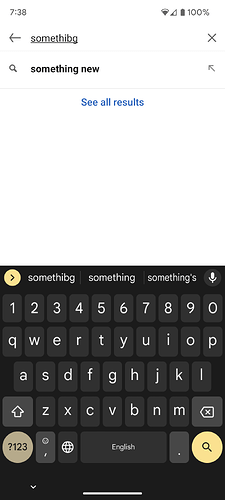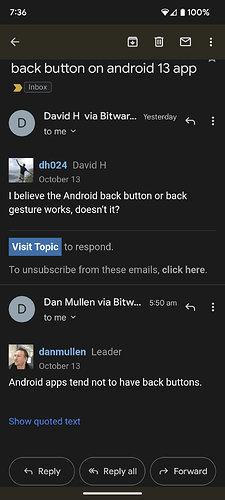When viewing a login item in android 13 there is no back button to go back to the list of login items or just to the app that triggered Bitwarden. Very frustrating. Basically need to close BW and open again.
I believe the Android back button or back gesture works, doesn’t it?
Yes but why now a back button in the app?
Because it isn’t necessary? Not sure.
Seems like a simple navigation item. There’s a back button (arrow) on the top left when opening the login list or searching for something so why not when viewing details of an item?
Android apps tend not to have back buttons.
I don’t know, I just opened three random apps and all have a top left back arrow.
It’s not that complicated to add a back arrow.
I just opened the three most recently used apps from the tray on Android 12, and none of them had back buttons (Strava, Zwift Companion, OpenVPN Connect).
Ok no worries. I’ll use the swap back gesture. It just seems inconsistent that some pages have it and some don’t
Hello! I bought a new phone with android 13 and had the same problem. There is a not obvious gesture: to replace an old back button (even there is no arrow button in the app) you need to swipe from either the left or the right edge of phone screen. But yes, for now BitWarden is the only app that doesn’t have back button ![]()
The back button (the arrow pointing left) is also missing if the app is used with Android 11. So it is not specific to the version of Android.
The “strange” thing is that if you have the login item organised in subdirectory, when from the main screen you enter in a subdirectory, you can see the back button (the left arrow) on the top left. Also, if you have more level of subdirectories, while you navigate among them you can still see the back button (the left arrow). (so it is definitively possible to have such button)
It is only when you see the details of a specific item that the arrow is not present. You just have on the top bar, on the left the phrase “View item” and on the right a symbol of 3 vertical dots, that give you access to a menu.
It would be useful to have the back button (the left arrow) also in this case.
It would create no harm, using the back button of the phone or the swap back gesture but it would give the user an useful alternative and would create consistency with the rest of the app.
In many situation I find it easier, in similar circumstance, to use the back arrow at the top left then using the button that is a the bottom of my phone.
Also this button would always be in the same position, while I always get confused using the back bottom of the phone as it is in different position in different phone models
I was looking around to make sure no one else was talking about the back button. I stumbled across this post and it seemed like a good place to chime in, especially considering the timing of the most recent post (quiet for a while then revived a couple months ago).
I am not a full app developer at the moment but I don’t think this would be too hard to implement… there should be either a full implementation or an option in the app preferences to place a back/cancel/close button in the top left corner. I thought this would be super useful when using Bitwarden as a floating app.
Currently, on my device, if I use Bitwarden in a floating window, and tap somewhere on the full-screen app behind floating Bitwarden, then the system back swipe gesture triggers the full screen app. To go back in Bitwarden, I have to tap on the floating window first, then the back function works. This becomes very convoluted when using Bitwarden as a floating app so I don’t have to leave the main app. If there was a back/cancel/close button on every screen, then I could simply tap that button one time and I wouldn’t be stopped by either needing to activate Bitwarden, or in the worst case scenario, make the app full screen in order to go back or close a pane/dialog/etc.
I’m using Android 14, with all updates installed that are available for security/Play Services/Android/Play Store apps and from the manufacturer for my device.