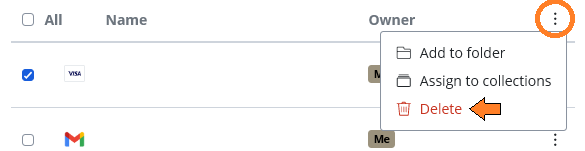I just transferred from Dashlane and did an upload. Is ther an easy way to cleanup the database. I have an enormous amount of duplicates that came over from Dashlane since I was using Bitwarden for awhile concurrently with Dashlane.
@tomcat1015 Welcome to the forum!
No, Bitwarden does not have a simple way to remove duplicates. If your Dashlane export has all of your up-to-date passwords, then your best option would be to purge your Bitwarden vault, and then reimport the Dashlane data. To purge your vault, log in to the Web Vault, go to Settings > My Account, and then click the red Purge Vault button located in the “Danger Zone” section at the bottom of the page. If you are going to do this, then to be safe, you should first make an encrypted export of your Bitwarden vault data before doing the purge (go to Tools > Export Vault, select .json (Encrypted) for the file format, select Password-Protected for the export type, enter or generate a file password, click Confirm Format, enter your master password and click Export Vault).
Another tool that could be useful would be to run the “Reused Passwords” report (go to Reports in the Web Vault), which should help you find duplicate entries that have the same password.
Finally, please note that if you want to manually delete multiple items at once, this can only be done in the Web Vault. Use the checkboxes to select the items you wish to delete, then click the kebab icon on the right edge of the column titles, and select “Delete”:
Additionally, you might consider creating a password-protected backup before cleaning up, just incase you go “too far”. And be sure to put the backup password on your emergency sheet.