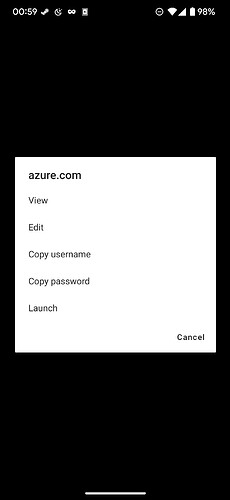I’ll preface this by saying that I’m probably doing something spectacularly dumb so apologies in advance if that’s the case.
I’m borrowing an iPhone to try having been an Android user for15 years and I’m struggling to get my head around using a new phone OS.
On Android when I use auto-fill each entry has a meatball menu/3 dots that I can tap to bring up a sub menu that allows me to tap view to quickly navigate to the entry in my vault.
However on iOS I don’t seem to get the view (or edit) option like I do on Android:
Is this a bug or am I going about things the wrong way?
For some context - my use case is that I have a couple of apps that I use daily that have a rotating set of security questions and/or require certain characters from a password. Alongside another app that just refuse to autofill correctly requiring me to copy/paste not just the username/password/totp but also a secure note.
So my workflow on Android has been to tap on auto-fill then select the correct menu item and then hit the view button and copy the data I need.
But I can’t seem to replicate this on iOS.
It’s very likely that I’m just doing things the wrong way on iOS so feel free to tell me what I should be doing.