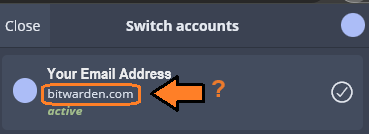I installed BW on my tablet and when I used the master passoword to login it doesn’t work. I thought i’d shorten the MP up and so I had to log into the dot com BW and it tells me I have the wrong password. What am I doing wrong?
Hello Dillinger, and welcome to the community.
BW has 2 cloud locations: bitwarden.com, and bitwarden.eu. If you registered on one, you won’t be able to login the other.
Can you try with the web vault the two locations; the selection is the 3rd line from the bottom “server:”? See if either one works?
Also, you cross posted this to self-hosting. If you are self hosting and didn’t make the password the same on your self hosted Bitwarden as it is on the Bitwarden website, the password won’t work. The master password won’t sync between the Bitwarden site and your self hosted instance.
I know there are two locations either doesn’t work, and what or where the web vault at?
Certainly inconvenient that you can’t log in.
The web vault is located at https://vault.bitwarden.com
If you happen to be logged in on any devices currently I’d definitely export a copy of your account before you lose all access.
EU-web vault: https://vault.bitwarden.eu/#/login
US-web vault: https://vault.bitwarden.com/#/login
Try both! (if not already done)
And are you sure, you’re using the right email address and the right master password (no typo etc.)?
If you have an “emergency sheet” with your master password on it - compare it with what you actually type in.
PS: Maybe slightly outdated, I would think, but I found some further things you could try in this post: How To: Master Password Problems and Best Practices
PPS: Maybe for better help: Are you self-hosting? - My guess would be, you are not… (?)
PPPS:
If I understand you correctly, you wanted to make your master password shorter so that you could type it in better on your tablet? Not your problem at the moment, but I would advise against making your master password less secure by shortening it (but it depends on how strong it already is).
@Dillinger_R Welcome to Bitwarden!
It seems that you registered for an account and immediately lost your ability to access it. The easiest solution I think would be to simply delete your account and start over.
To delete your account, follow this procedure:
-
Navigate your browser to vault.bitwarden.com/#/recover-delete, enter your email address (the same email address that you used as your Bitwarden username, and click Submit. If you receive an email from
<no-reply@bitwarden.com>, follow the instructions to confirm that you wish to delete your account. If you do not receive an email from<no-reply@bitwarden.com>(even after checking your spam), then continue to Step 2 below. -
Navigate your browser to vault.bitwarden.eu/#/recover-delete, enter your email address (the same email address that you used as your Bitwarden username, and click Submit. If you receive an email from
<no-reply@bitwarden.com>, follow the instructions to confirm that you wish to delete your account. If you do not receive an email from<no-reply@bitwarden.com>(even after checking your spam), then continue to Step 3 below. -
Respond in this forum thread and confirm that neither method above produced any emails from Bitwarden. Await further instructions.
If you are able to successfully delete your account, then decide whether you want your new account to be hosted on the bitwarden.com server or on the bitwarden.eu server (choose bitwarden.com unless you are subject to specific policy or legal requirements that mandate the use of a server located in a EU country, or if you wish for Bitwarden users who are hosted on the EU server to be able to access some or all of your vault data).
Having made that decision, you should proceed to set up your new account by following the detailed step-by-step instructions from the Reddit post linked below:
reddit.com/r/Bitwarden/comments/1byhrxt/who_can_i_trust_for_help_setting_up_free_account/kyjefie
I’m still logged in on my BW, it was the area where I wanted to change my MP to something a bit shorter, the web part. I was able to export it with my MP but not log in.
Sorry it’s taken me a while I got off of work and took a nap, I’ll do this in the morning.
I didn’t lose access to my account, I’m logged in, it’s the dot com is where I can’t log in on.
On the app where you are logged in, open the account switcher by clicking the profile icon (circled initials) in the top right corner. What is the domain that is displayed right below your email address?
Very interesting that you can export your vault using your master password, but not log in with it. Since you are having issues with your master password, I’d certainly make sure you export it unencrypted, reset your account, start again with a new account, and upload your saved vault. Also intersted in grb’s question, where exactly are you logged in…
I beleive it the dot com and not eu. How do I find out? when I click “yes” it takes me to a dot com.
I got it to work and was able login to the webvault
So happy to hear you got it all working again, phew!