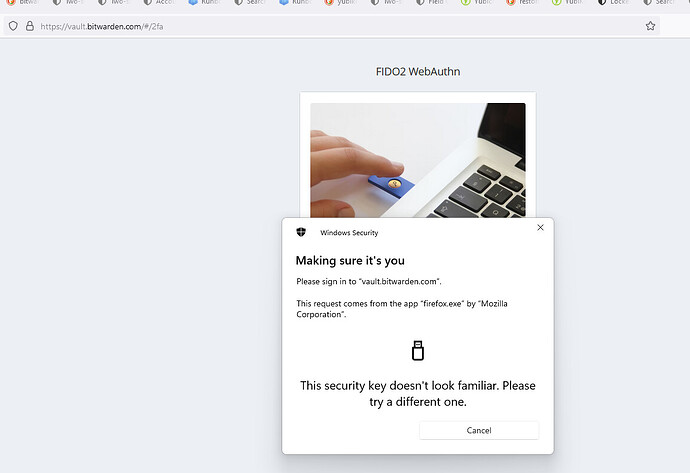I have been using Bitwarden Premium happily and maybe should have left well enough alone.
I am using the desktop app in windows and the firefox extension. I have today picked up a Yubikey NFC, the USB C version.
I did an export of a json file, not the encrypted version, before I tried this. I don’t recall it asking me to set a password for the backup file. That may mean it is the version that can only be opened in the app that made it. I haven’t tried that with my backup which was done on a usb key then removed from the system as I understand it could be overwritten.
I intended to use the yubikey to access my bitwarden vault from a computer, a tablet and an android phone. I went into my vault using the desktop app. I thought I followed all of the set up steps carefully using the authenticator in BW. I chose Manage for FIDO2 WebAuthn. It took a couple of attempts to get it to the green check mark indicating that the key is enabled. I closed it out.
Somewhere along the line it gave me a string of alpha characters to save. I have a screen shot of that even though the description said I did not need to write them down. I understood I was to do that again once I logged in again but I didn’t get that far.
When I tried to log in to my vault, I got a message that the security key did not look familiar, please try a different one.
And that is where I am stuck. To get into this forum I had to get a new password.
Am I hooped or is there a way back into my vault?